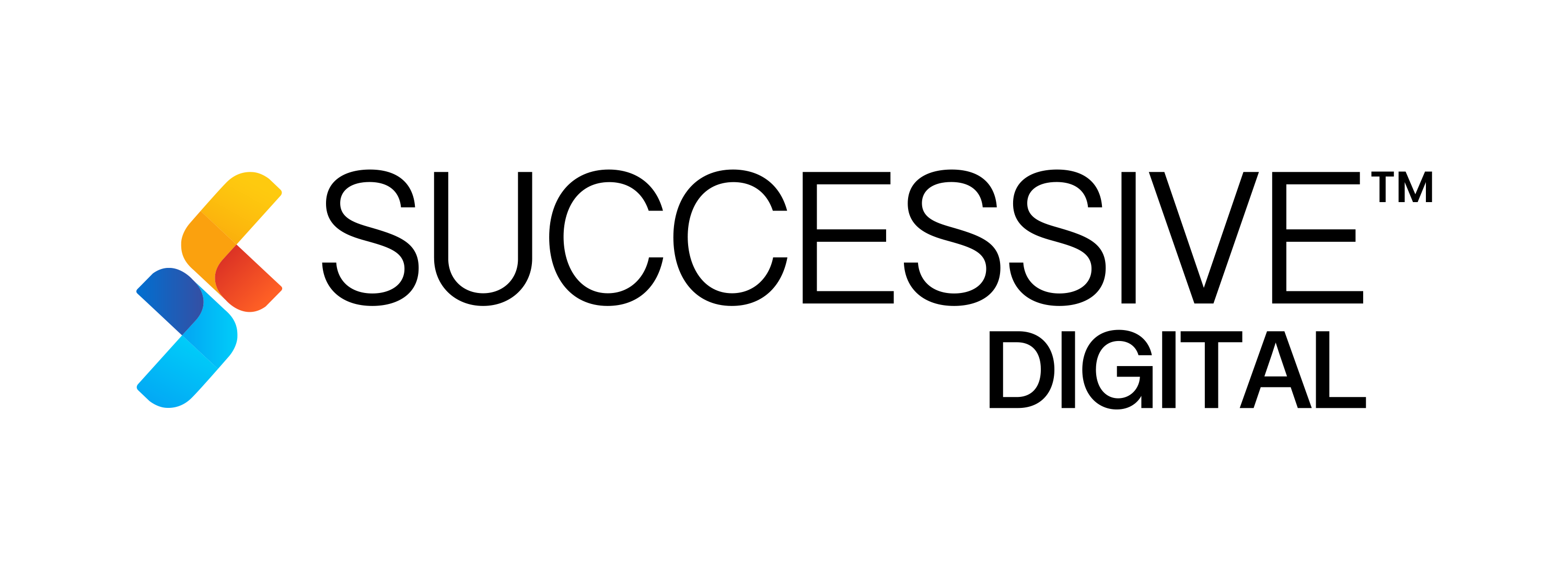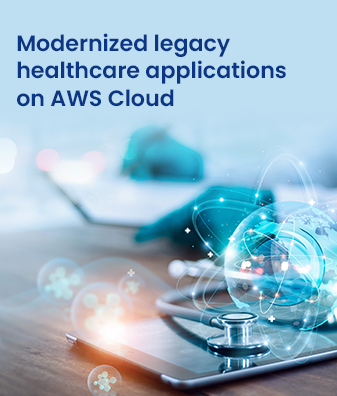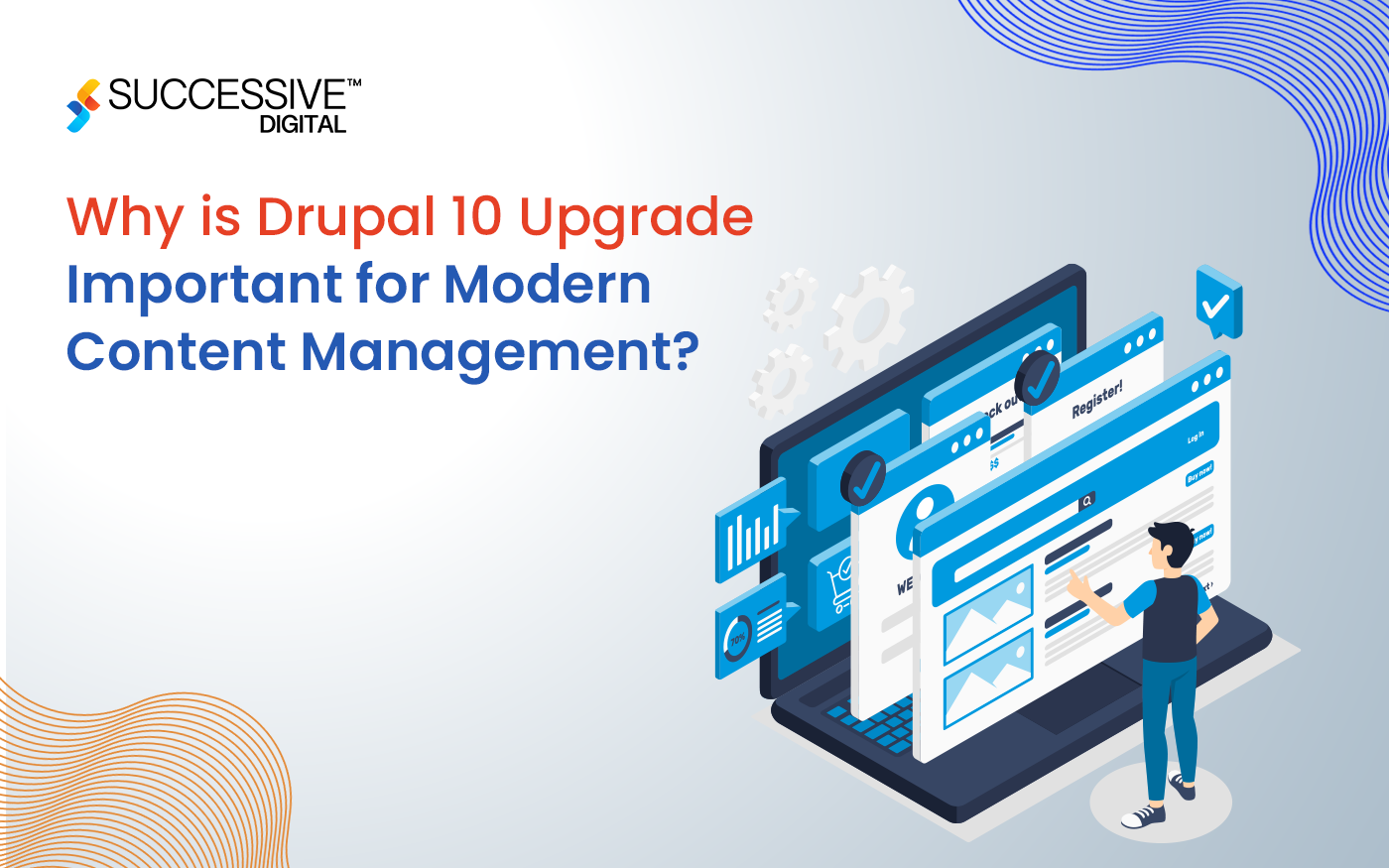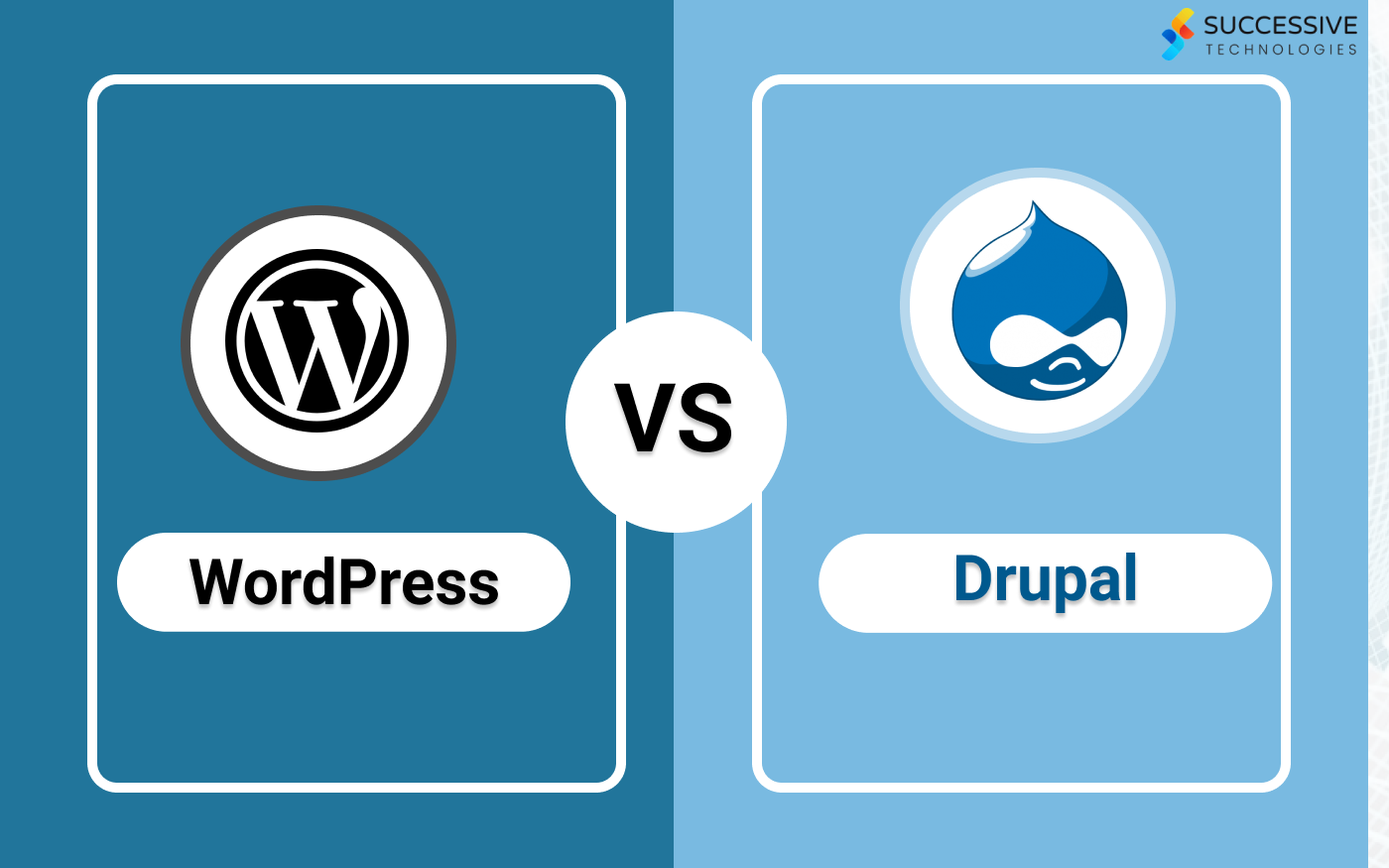Headless CMS SEO is turning out to be one of the essential elements of the digital strategy of modern enterprises. While enterprises are shifting to Headless CMS structures to support faster, more scalable experiences, their capacity to stay visible in search is getting compromised. Forbes reports that the investments in headless technologies, such as headless commerce and content management systems have been more than $1.6 billion in the last few years, which is a strong indication that decoupled content infrastructures have become the standard for digital transformation.
However, the problem is that with an increasing number of brands going for the Headless route, a lot of them are facing a silent challenge, which is search optimization. An improperly configured headless architecture can wreak havoc on your site’s SEO, thus, it can be difficult for search engines to crawl your site, duplicate content might appear, or your rankings might go down.
We will dismantle the common mistakes in Headless CMS that lead to lowered SEO in this piece. Moreover, we’ll offer the assured tactics to repair them.
The Basics: What Headless Really Means to SEO
A Headless CMS takes your content management system out of the picture for your front-end. Instead of the content going directly to a web page, the content is given through APIs. By this, developers are free to take up modern frameworks like React, Next.js, or Vue for creating flexible, super-fast user experiences.
However, the point is: these frameworks often use JavaScript rendering, so search engines might not see your final content in the same way as users. This is where most SEO problems arise.
Simply put, headless setups are extremely good but they require intentional SEO work to make sure your pages still get a good ranking and perform well.
1. Over-Reliance on Client-Side Rendering (CSR)
The problem:
Client-side rendering is a common practice for a lot of Headless CMS solutions, where the final output of the page is done by the browser after fetching JavaScript. Search robots can’t always follow this, so they index partially or with a delay.
Why it hurts:
When your content is not delivered in a way that is easily readable by HTML parsers, then crawlers find it difficult to index it. The consequence of such pages is that they never get to appear in search results – regardless of how good the content is.
How to fix it:
- Why not think about Server-Side Rendering (SSR) or Static Site Generation (SSG)? Next.js and Gatsby are some of the frameworks that make it very easy to do this by giving fully formed HTML pages.
- If you have any dynamic pages that cannot be pre-generated, consider looking at dynamic rendering options or pre-rendering of the most important routes.
- You should always check the pages that are rendered with Google’s URL Inspection Tool to be sure of what the search engines actually receive.
2. Missing Canonical Tags and Duplicate Content
The problem:
In a Headless setup, the content of your website may have different endpoints – APIs, staging URLs, and various front ends. If you do not have uniform canonical tags, copies of the same content may be created.
Why it hurts:
Duplicated content diminishes the ranking power of the URLs involved, thus the overall SEO authority gets weakened.
How to fix it:
- Put proper <link rel=”canonical”> tags on every page.
- Check that the API endpoints and preview URLs of your website are turned off from indexing or are disallowed via robots.txt.
- Control canonical decisions at the rendering layer level rather than only in the CMS.
3. Ignorance of Meta Tags and Structured Data
The problem:
In many cases, the content that goes through APIs has the metadata (like title tags, descriptions, and schema markup) which are either forgotten or implemented in a very inconsistent way.
Why it hurts:
Meta tags are what help users to click your link, and structured data is what makes Google understand your content – both are very important for getting noticed.
How to fix it:
- Put SEO fields (title, description, slug, canonical, schema type) right into your Headless CMS content model.
- Make sure that these fields are server-rendered so that they are present in the HTML.
- Use Google Rich Results Test to check your structured data.
Also read: Exploring How Enterprise CMS Can Upgrade Your Content Strategy
4. Broken or Complex URL Structures
The problem:
One of the most common mistakes for Headless CMS SEO is that URL patterns become inconsistent or messy – this is usually an effect of front-end routing frameworks.
Why it hurts:
Complicated URLs can confuse both users and search engines. In addition, they make the crawling process slower.
How to fix it:
- Try to keep the URLs to a minimum and pretty straightforward.
- Avoid using hashes (#) or excessively lengthy query strings.
- Make sure that each of your URLs is using regular slashes and that you are 301 redirecting any duplicate URLs.
5. Ignoring Page Performance and Core Web Vitals
The problem:
Some teams put all their energy into making the site flexible and visually appealing, but overlook performance, which is a crucial Headless CMS SEO factor.
Why it hurts:
Slow page load speeds and unstable layouts not only reduce the chances of a site ranking higher but also decrease user satisfaction.
How to fix it:
- Implement Static Site Generation for pages that have a high number of visitors.
- Make sure images are optimized, split your JavaScript into smaller parts, and allow caching to be done by the CDN.
- Keep on checking your Core Web Vitals by using Google Search Console or Lighthouse.
6. Incomplete Sitemaps and Robots.txt Rules
The problem:
When you have a Headless architecture, the location of your sitemap and robots.txt might be different from that of your main web host. This situation is often confusing for crawlers.
Why it hurts:
In the event that crawlers cannot get access to all the URLs, there will be some pages that will not be indexed.
How to fix it:
- It is advisable that you keep your sitemap and robots.txt on your main domain.
- Don’t forget to have the sitemap always up to date, it should be able to update automatically when new content is released.
- Locating your sitemap in Google Search Console will allow crawling to be more comprehensive.
7. Misconfigured Hreflang Tags for Multi-Language Sites
The problem:
Globally targeted websites typically employ Headless CMS configurations to handle their multilingual content. However, hreflang tags help to indicate search engines the most appropriate version for a certain region that are very often wrongly put.
Why it hurts:
Google may decide to present a page version that is not relevant to the country the user is located in, or the correct one may not be indexed at all.
How to fix it:
- Make hreflang tags the result of a dynamic process based on the CMS data.
- Confirm language standards (en-US, fr-FR, etc.) and check that all the different variants link to each other correctly.
- Don’t use relative paths but absolute URLs.
Final Thoughts: Flexibility Should Not Be the Reason for Lack of Visibility
Switching to a Headless CMS is more than just a technical upgrade; it can be a big strategic move, only if the implementation is done right. It offers you omnichannel reach, scalability, and quicker publishing workflows. However, if SEO is not properly planned, the benefit can be turned into a website that is practically invisible.
It is absolutely necessary to be free of these traps from client-side rendering to lacking metadata, if one wants to have visibility and grow in the long run. The most effective Headless CMS SEO tactics are those that achieve technical accuracy while giving the editorial team the freedom they need.
Ultimately, winning in search in a Headless setting is not about going for the latest tech stack, rather, it is about finding the right mix of performance, control, and discoverability.
In case you are gearing up for your next headless migration or an existing setup optimization, consider SEO as part of your architecture rather than a mere layer on top. To know more about headless CMS, contact us now!