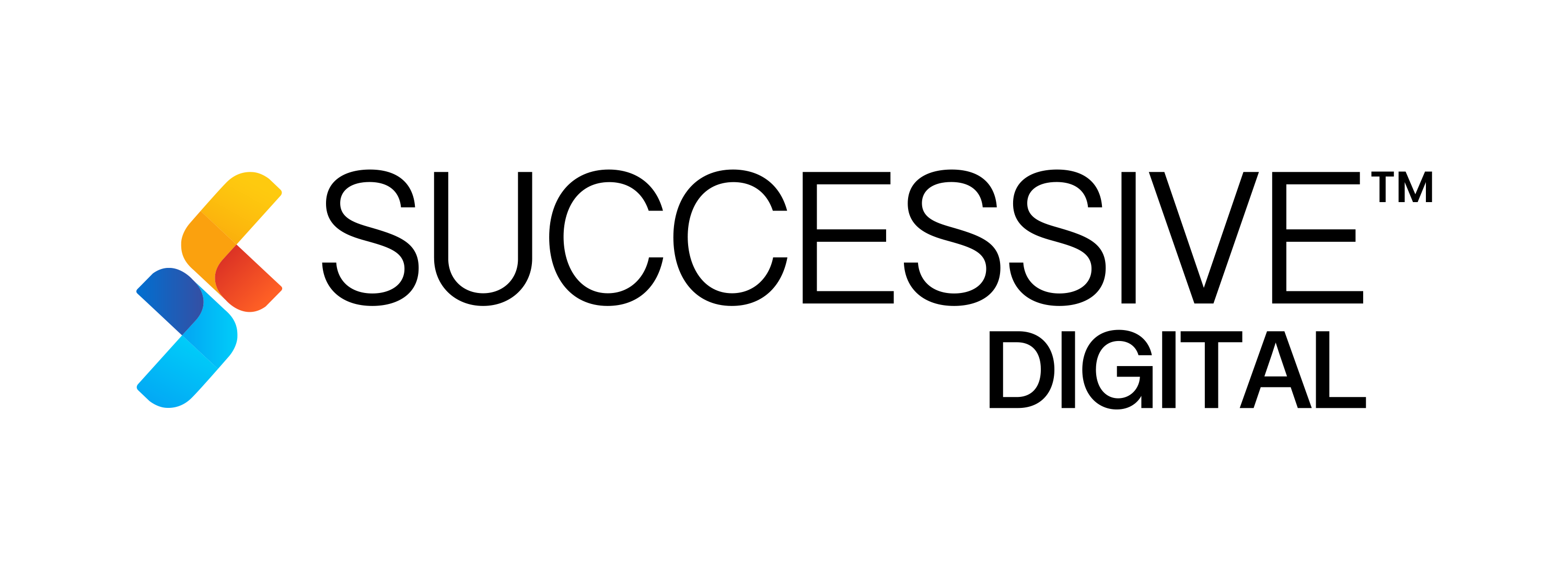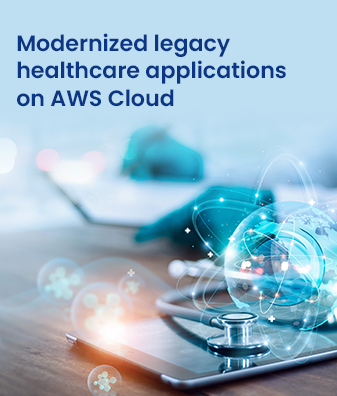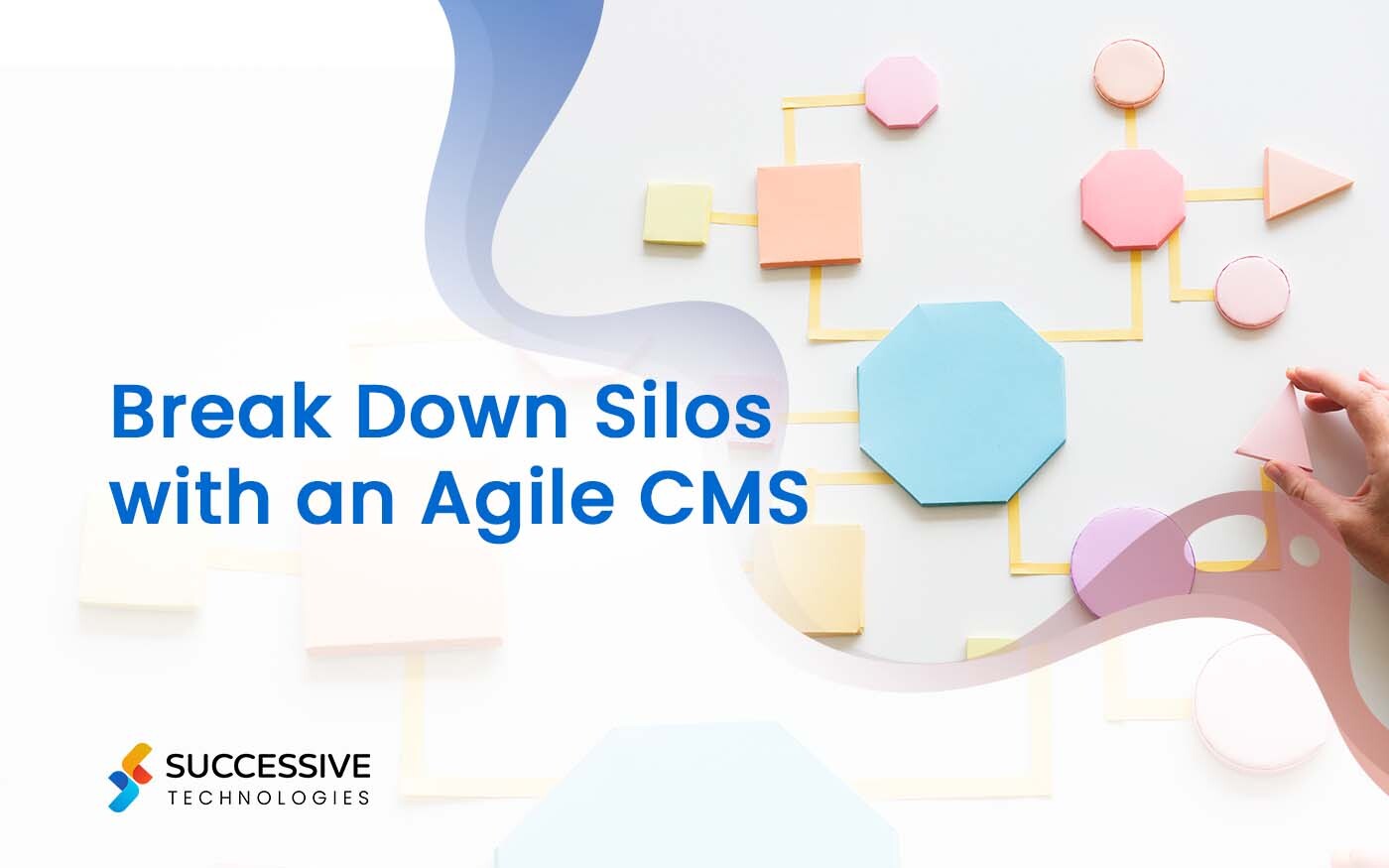When it comes to select a Content Management System (CMS) can be overwhelming, with numerous available options. It is necessary to make a smart selection that will support your website’s growth and success in the future. Nowadays, Drupal and WordPress are two of the most widely used CMSs, each with distinct advantages and disadvantages. In this write-up, we’ll discuss the benefits of both CMS that will ultimately help you to select the one for your website’s needs.
According to the records, 1,748,869 websites use Drupal as their platform, with 587,451 currently active and 1,161,418 inactive or historical. Additionally, there are 5,477 Drupal-based websites in India.
As per the data, 61,909,719 websites use WordPress as their platform. There are 38,539,556 active WordPress websites and 23,370,163 inactive or historical sites. Additionally, there are 581,223 WordPress-based websites located in India.
If you’re doubtful whether Drupal or WordPress is right for you, our blog article, Which to Choose: Drupal vs WordPress, will help you decide.
What is Drupal?
The Drupal CMS is a free and open-source platform for creating and maintaining websites. It is built using the PHP programming language and pursues the Model-View-Controller (MVC) design pattern. Drupal is well-known for its versatility and modular design, making it a suitable choice for many websites, from personal blogs to complex enterprise-level sites. It gives a high level of control over a website’s design and functionality, including creating custom content types, adding or removing features, and managing access permissions. Moreover, Drupal has a robust online community offering support and resources, such as themes and plugins, to boost the platform’s capabilities further.
Pros and Cons of Using Drupal
Pros
- Modularity and Personalization: Drupal’s core is adaptable and customizable which assists Drupal developers to develop complex websites and applications.
- Strong Security Standards: Drupal is well-known for its robust security features to make it a safe option for websites that handle sensitive data.
- Active User Community: A active online community of drupal developers and users who support Drupal for website management and also provide resources.
- Scalability: Drupal is a highly scalable CMS platform competent for efficiently handling large amounts of traffic and complex projects.
- Multi-language Support: Drupal has an in-built component to support multiple languages, which facilitates creating and managing websites in multiple languages.
- SEO-Optimized: Drupal CMS includes built-in SEO features such as customizable URLs, metadata management, and clean HTML code, which makes it more comfortable to improve a website’s search engine visibility.
Cons
- Steep Learning Curve: The learning approach for Drupal can be challenging and may require technical proficiency to operate its capabilities fully.
- Performance: Drupal’s resource requirements can be high, and performance can become a concern for larger and more intricate websites, particularly when hosted on shared servers.
- Maintenance: Site owners and administrators must allocate time for regular maintenance and updates on Drupal sites to guarantee security and optimal performance.
- Cost: The expenses involved in establishing and maintaining a Drupal site, particularly for those with complex designs or custom functions, may be higher than other Content Management System platforms, even though Drupal is free and open-source.
- Limited User-Friendliness: Drupal’s interface may challenge novice users to add and manage content compared to other CMS platforms, like WordPress, due to its less user-friendly design.
Drupal CMS has many benefits, including flexibility, robust security, and scalability, but it also includes drawbacks as mentioned above. The best choice between Drupal vs WordPress will depend on the specific needs of a website or project.
Must Read: A Complete Guide on Drupal Development
What is WordPress?
WordPress is a widely used, free, open-source Content Management System (CMS) for creating and managing websites. It is built using PHP and the Model-View-Controller (MVC) design pattern. WordPress is recognized for its intuitive and user-friendly interface. It is a widespread choice for bloggers, online store owners, and website builders, offering various customization options via themes and plugins. SEO optimization is made simple with built-in features to enhance search engine visibility, and WordPress is highly scalable and capable of handling high traffic levels.
Pros and Cons of Using WordPress
Pros
- User-Friendliness: The interface of WordPress is user-friendly and intuitive, making it easy for individuals without technical skills to manage and add content to their websites.
- Customization: WordPress provides various customization options through themes and plugins, making creating unique and customized websites easy.
- Large Community: WordPress has an active online community of developers, users, and experts who provide support and resources.
- Cost-Effective: WordPress is a cost-effective website building and maintenance solution as it is free and open-source and can be hosted on various hosting platforms.
- SEO-Friendly: WordPress facilitates optimizing search engine sites by providing built-in features for improving search engine visibility.
- Scalability: With its scalability and ability to handle high traffic, WordPress is ideal for sites with heavy traffic and complicated projects.
Cons
- Security: Despite its strong security features, WordPress’ popularity makes it a common target for hackers, making it crucial to update and secure websites regularly.
- Performance: For larger, more intricate websites, resource-intensiveness & performance can become a challenge in WordPress, particularly when hosted on shared hosting.
- Plugin Compatibility: The addition of plugins can enrich the functionality of WordPress sites. However, they can also cause compatibility issues and hinder performance.
- Upkeep and Maintenance: Regular maintenance and updates are essential for the security and optimal performance of WordPress sites. However, this requirement can take time for site owners and administrators.
- Customization Limitations: While WordPress provides customization options through themes and plugins, more than they may be necessary for more complex or custom projects that require bespoke development.
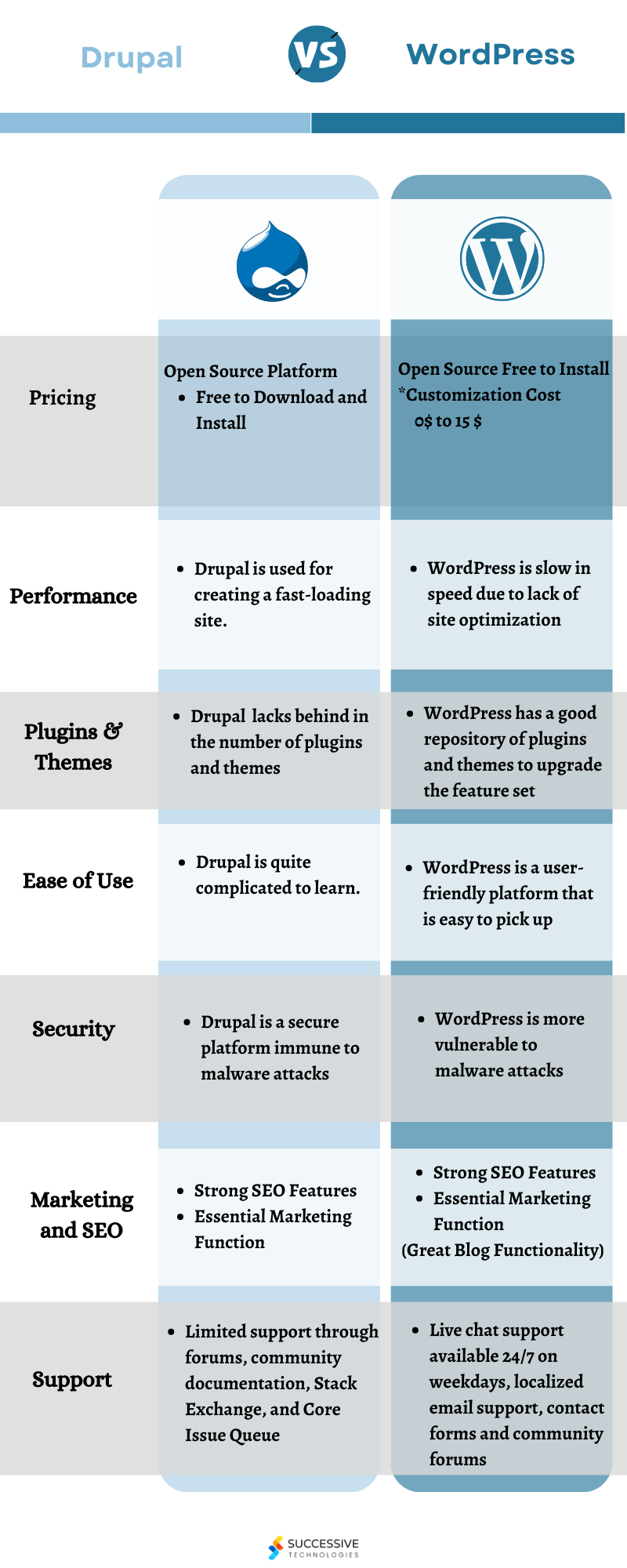
Head-to-Head Comparison of Drupal vs WordPress
Here is a head-to-head comparison of WordPress and Drupal with different parameters. Have a look!
Ease of Use
WordPress is known for its user-friendly interface, making it easy for non-technical users to create and manage content. On the other hand, Drupal is more complex and requires more technical expertise to use effectively.
Customization
WordPress and Drupal offer customization options through themes and plugins, but Drupal provides more flexibility and customization options for complex projects.
SEO
WordPress and Drupal are SEO-friendly, but WordPress provides built-in features to improve search engine visibility, making optimizing sites for search engines easier.
Security
WordPress and Drupal are vulnerable to security threats, but Drupal is generally considered more secure due to its advanced security features and regular security updates.
Performance
WordPress can be resource-intensive, and performance can be an issue for larger and more complex sites, especially when using shared hosting. On the other hand, Drupal is more efficient and can handle high traffic levels.
Community
Both WordPress and Drupal have large and active online communities that provide support and resources, but WordPress has a larger community and more resources available.
Scalability
WordPress and Drupal are scalable and can handle high traffic levels, but Drupal is better suited for complex and large-scale projects.
The best choice between WordPress vs Drupal will depend on the specific needs of a website or project. WordPress is a good choice for smaller sites, blogs, and online stores, while Drupal is better suited for larger and more complex projects with advanced customization needs.
Conclusion
In the end, the decision rests with you. Both WordPress and Drupal are potent platforms that can meet your needs. WordPress is a cost-effective option for small businesses, making it a favorable choice. The well-established Drupal community has a large following, each highlighting the same benefits and features previously mentioned.