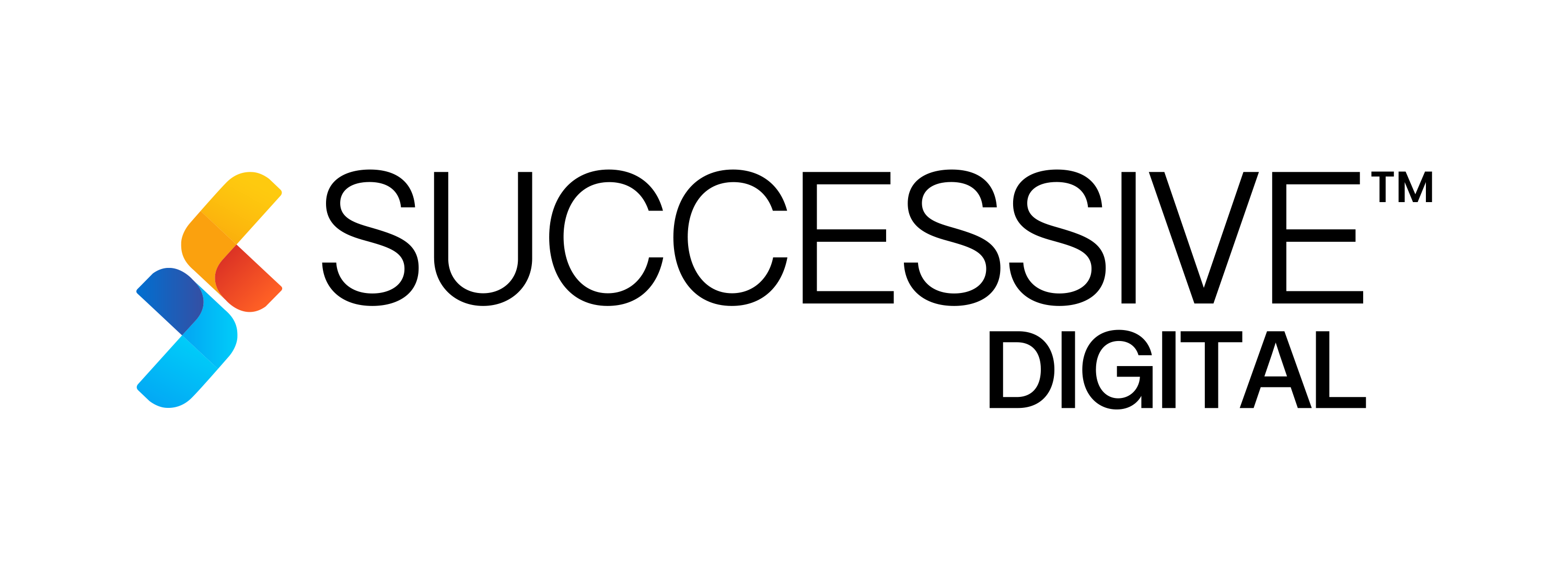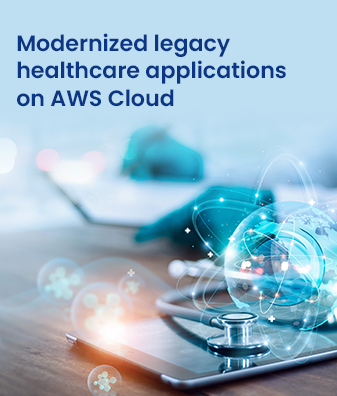As an established business, you are apparently focused on creating an exceptional digital experience with every ounce of personalization added to it. But at the same time, your team faces challenges with managing content, maintaining data integrity, and performing complex testing, eventually leading to failure. Why does this happen? This is because your system relies on a clubbed approach (single environment) where development, staging, and production are executed within one environment, and changes are directly pushed to live–even though they might still contain bugs or glitches.
While this approach is excellent for small-scale projects, it often fails in complex ones.
In the case of complex projects, such environments breach the stability and security of the application and cause more harm than good. On top of this, the development team will have to create additional projects as test environments. But again, they will be ultra-messy, error-prone, and will waste your time.
To counter this, the robust, modern-age content management system, Strapi, released a new feature–multi-environment support as part of the Strapi 5 launch.
Now, implementing this feature and revamping your development and production approach is not an easy task. As an experienced Strapi development company, Successive understands the chaos; hence, our development professionals follow the best practices for smart implementation.
To give you a glance at these best practices, we will discuss them in the blog below.
Potential Risks of Content Transfers Between Environments
While working with multiple environments seems feasible, they can also impose various risks and challenges when it comes to transferring content across all environments and maintaining a sync among all. This section will highlight these risks in detail.
-
Data Integrity Issues
Data integrity refers to the accuracy and consistency of data as it moves from one environment to another. Without proper validation and control mechanisms in place, transferring content directly between environments can lead to several integrity issues:
- Loss of Data: Data loss can occur if there are mismatches between the source and target systems during content transfer. If fields are missing or data formats aren’t compatible, crucial information may be lost in the transfer process. This can be especially problematic for sensitive content such as customer data, orders, and inventory details.
- Content Corruption: Content can get corrupted if there are discrepancies between the data structures of the environments. For example, if there are incompatible data models in different environments, the content could be corrupted during the transfer. This can lead to broken links, display errors, or incorrect data being presented to end-users.
- Inconsistent Content: If the content in one environment is modified while it’s being transferred or if the transfer process is interrupted, this can result in inconsistencies across environments. For example, product descriptions or metadata might be altered during the transfer, leading to discrepancies between systems and poor user experience.
- Versioning Problems: Transferring content without proper version control can result in overwriting important updates or leaving outdated content in one environment while newer versions exist in another. This can cause issues in production, especially in dynamic eCommerce environments, where content needs to be timely and accurate.
-
Security and Support Complications
When content is transferred between environments, it can introduce security and support-related challenges if a structured approach is missing.
Some of these complications include:
- Difficulty in Troubleshooting: If content is not transferred correctly or causes issues in the target environment, support teams might find it difficult to identify the root cause. Differences in configurations between environments, such as server settings, databases, or application logic, can make debugging more complex.
- Lack of Control Over Changes: When content is transferred manually or without proper checks, changes may happen without full oversight. This can make it difficult to trace the source of any issues, especially if the content involved is large or complex. Changes could also be made by different teams, which can breach security and make content management more difficult.
- Lack of Transparency: If the transfer process is opaque, support teams may have little insight into how content was moved, when it was moved, and what transformations were applied. This lack of visibility can lead to misunderstandings and delays in resolving issues that arise post-transfer.
-
Limitations with Data Transfer Systems
While Data Transfer Systems (DTS) are designed to help organizations move content between environments, they can also present the following limitations:
- Performance Issues: Large volumes of data can slow down the DTS process. This is especially true when transferring content that involves complex data sets or large media files. DTS tools might not be optimized for handling massive amounts of data in a timely manner, leading to delays in content availability or prolonged downtime.
- Limited Flexibility: Some DTS tools have limited functionality when it comes to customizing the transfer process. For instance, they may not support fine-grained control over what content is transferred or the specific conditions under which the transfer occurs. This can result in transfers that include unnecessary content, impacting performance and storage usage in the target environment.
- Inefficient or Error-Prone Tools: Some transfer systems may not have built-in checks to ensure the accuracy and integrity of the data being transferred. This opens up the possibility of errors, such as content being truncated, corrupted, or transferred into the wrong fields or data stores, which could impact the functioning of the target environment.
-
Risk of Using Production Data in Non-Production Environments
Transferring content used in the production environment to a non-production environment can pose a significant risk, making the critical data prone to vulnerabilities. The risks involved in making copies of production-like data for other environments may include:
- Data Privacy Concerns: Transferring sensitive production data (such as customer information, payment details, or proprietary business data) to a non-production environment raises significant privacy concerns. The data may be exposed to unauthorized access as the non-production environment is often not as tightly secured as production.
- Unintended Data Exposure: In some cases, when content is transferred from production to non-production environments, sensitive customer information or internal business data might be accidentally exposed to developers or other stakeholders who shouldn’t have access to it. This could violate data protection laws (such as GDPR and CCPA) and result in compliance issues.
How Strapi’s Multi-Environment Stands Apart?
Now, you will probably come up with an argument that multi-environment support is also available in WordPress, so how does Strapi stand apart? Multi-environments in traditional CMS platforms like WordPress are merely used for building and testing features (development), creating content and testing it (staging), and pushing the content created and tested in the staging environment to live (production).
But that is not the case with Strapi’s multi-environment feature. Backed by Strapi Cloud, this feature lets the developer build, test, and deploy seamlessly with no security concerns attached.
In other words, it allows separate creation of building, testing, and deployment environments so that independent projects can be created and each stage can be managed independently.
This eliminates the chaos of juggling projects or breaking anything in the live environment. The data is isolated for each environment. For instance, what changes and new additions are made in the testing environment stay there, without impacting the development or production environment. So everything remains contained wherever they are until you give the green light to push the content live. It allows for more control and flexibility to manage all environments simultaneously but in an “independent” manner.
So, isn’t this feature more control-oriented and exciting to work with?
Here are some benefits of leveraging multi-environment support in Strapi
-
Transparent Usage Summary
Even though you will have separate environments created for building, testing, and pushing the content live, you can track all the environment-wise usage for API requests, database entries, and asset storage. It provides a transparent tracking experience and maintains the usage–keeping essential projects at the top and less important projects below.
The usage is shared across all environments to keep the billing centralized at the project level. This means even though you can track usage per environment, you don’t have to incur separate charges for each environment.
-
Custom Environment Variables
Every specific project stage will have unique needs for API calls, database, configuration, and edits required. And to manage them, you cannot rely on a single environment variable set. Fortunately, with the Strapi multi-environment feature, you get separate environment variables for each environment–allowing you to seamlessly customize every stage (development, testing, production) with uniquely built variables.
To explain with an example, you have two separate environments (1 for staging and 1 for production). Each of these environments will have specific API requests and to avoid interference of API requests between environments, you can utilize custom API keys as a part of environment variables for each project. This way, you will have more flexibility and control to manage each environment independently without creating disruption.
-
Backups for Managed Security
It is understandable that there will be several changes required back and forth in the live environment. But what if suddenly it gets attacked or an error comes up with all your data becoming vulnerable or getting erased? In that case, the live application will have to face the chaos.
To counter this, Strapi prioritizes live projects more than anything. It means there is a backup option available in the production environment so that one can backup all the required data and changes simultaneously to keep the live projects secure and recoverable. So even if the lower environments come under a threat, the live changes remain backed up and unharmed—keeping the live application up and running with zero cross-contamination.
This way, the team can focus on fixing security issues in the particular development or staging environment, knowing that the production environment is backed up and protected.
Best Practices to Implement Multi-Environments in Strapi
-
Define and Maintain Environment Roles (Development, Staging, and Production)
To maintain a stable workflow, clearly define each environment’s purpose and how it aligns with your operational strategy. This is how each environment will be categorized:
- Development Environment: Used for testing new features, API changes, and schema modifications.
- Staging Environment: Mirrors the production setup to test features, content, and performance under near-production conditions.
- Production Environment: Live system serving end-users, requiring the highest stability and security.
Also, make sure that even though you have multiple projects in the Strapi multi-environment scenario, the development and staging environments are as close to production as possible in terms of content structure, configurations, and plugins, making it a replica of the live project.
-
Version Control Content Model Changes
Content types and API configurations should be versioned to maintain synchronization across environments, avoid errors, and enable faster deployments. To do so, make sure to store content schema changes in version control (Git) alongside the codebase using Strapi’s CLI or automated scripts. Document every content model update to ensure transparency with the team and bring all the stakeholders on the same page. Use migration scripts to automate database changes in accordance with updated content and avoid inconsistencies between environments.
-
Automate Deployment with CI/CD Pipelines
Automated deployment ensures consistent and efficient rollouts across environments. Here are some key execution areas to keep in mind:
- Use CI/CD pipelines (GitHub Actions, GitLab CI, Jenkins) to manage deployments.
- Include environment-specific build configurations in the CI/CD process.
- Automate database backup and media synchronization during deployment.
Apart from this, make sure to move the code and configuration only upstream, from development to staging to production. To move the content, follow the downstream concept, transiting from production to staging and to development. This way, you won’t have any content chaos of pushing content from the development project to the production project, can prevent conflicts, and only push certain data as per requirement.
-
Utilize Strapi’s Content Workflow Features in Multi-Environments
Strapi’s Review Workflows, Draft & Publish, Releases, and RBAC features provide powerful tools to streamline the content lifecycle in the production environment, reducing the dependency on a dedicated staging environment for content reviews.
How These Features Support Efficient Content Lifecycle:
- Review Workflows: Enable content teams to create structured approval processes and review workflows directly within the production environment. Define custom approval stages (e.g., Draft, Ready for Review, Approved for Publishing) and assign granular roles like reviewers and approvers, and provide role-based permissions to keep the content secure and within controlled access. This will reduce the need for staging environments for pre-production content reviews.
- Draft & Publish: This feature allows content creators to save drafts without publishing incomplete work in the production environment. Ensure teams work on draft content and only publish when final approval is secured. You can also schedule content for automatic publishing during optimal business hours.
- Releases: Lastly, the release feature of Strapi helps you organize and release multiple pieces of content simultaneously in production. To do so, plan and schedule releases to maintain transparency in the deployment process. Also, create a bundle of content updates in the releases functionality of Strapi to synchronize marketing campaigns or product launches.
-
Testing Across Environments
Comprehensive testing helps ensure that content and code behave consistently across environments and that there is no scope for errors. These are the types of tests the Strapi development company will undertake:
- Perform unit tests, integration tests, and API tests in development environments.
- Conduct manual testing in staging to validate user flows and content appearance.
- Automate regression testing to catch unexpected issues after deployments.
Conclusion
Delivering exceptional content experiences is one thing, but the chaos and development friction that the team faces is something significant that businesses must address to keep a sync between backend and client-facing operations. The ideal solution to this is utilizing a multi-environment approach backed by a robust CMS such as Strapi. It challenges the mere multi-environment setup of other CMS and brings forward a control-driven, modernized multi-environment feature as a part of its Strapi 5 update.
Additionally, incorporating this feature requires you to follow some best practices like defining and maintaining environment roles, utilizing Strapi’s content workflow features to maintain consistency across all environments, and facilitating rigorous testing to ensure smooth functioning and error elimination.
Now, to incorporate this feature and create a consistent infrastructure for your business, connect with a professional Strapi development company such as Successive Digital. Their expert team comprises Strapi professionals with extensive experience in creating over-the-edge content experiences backed by modern technology.