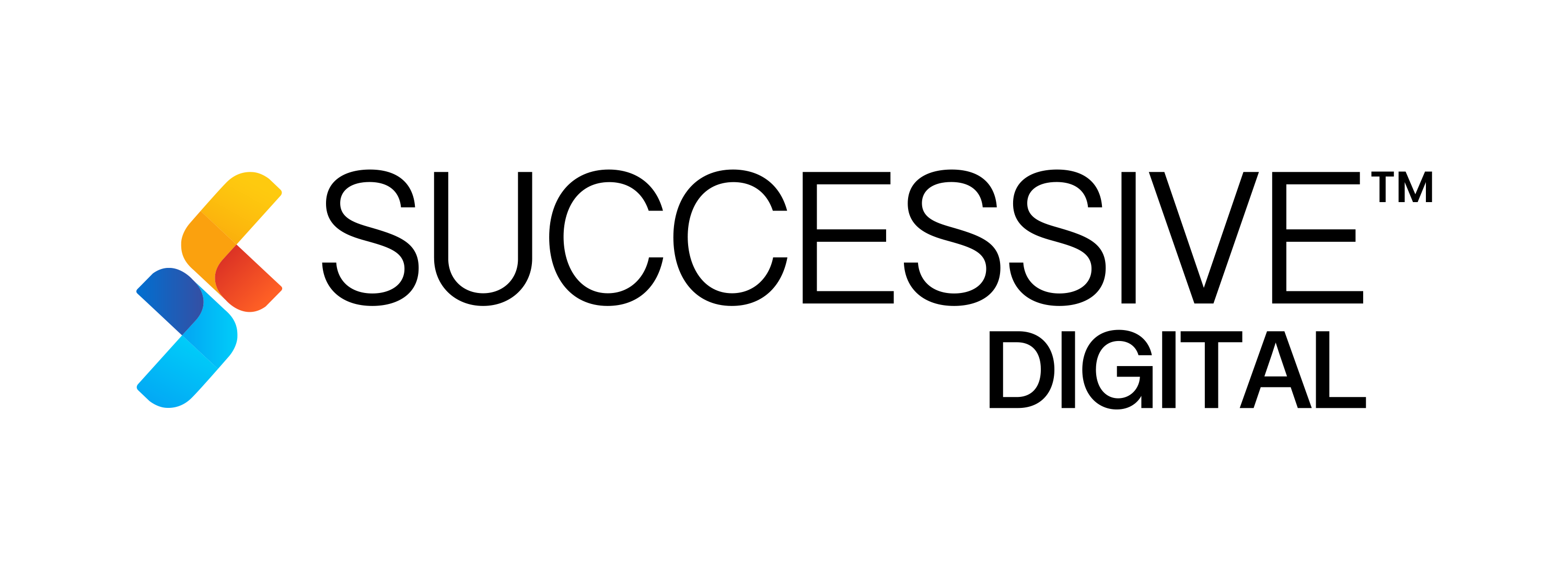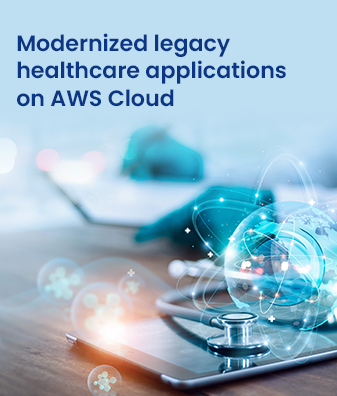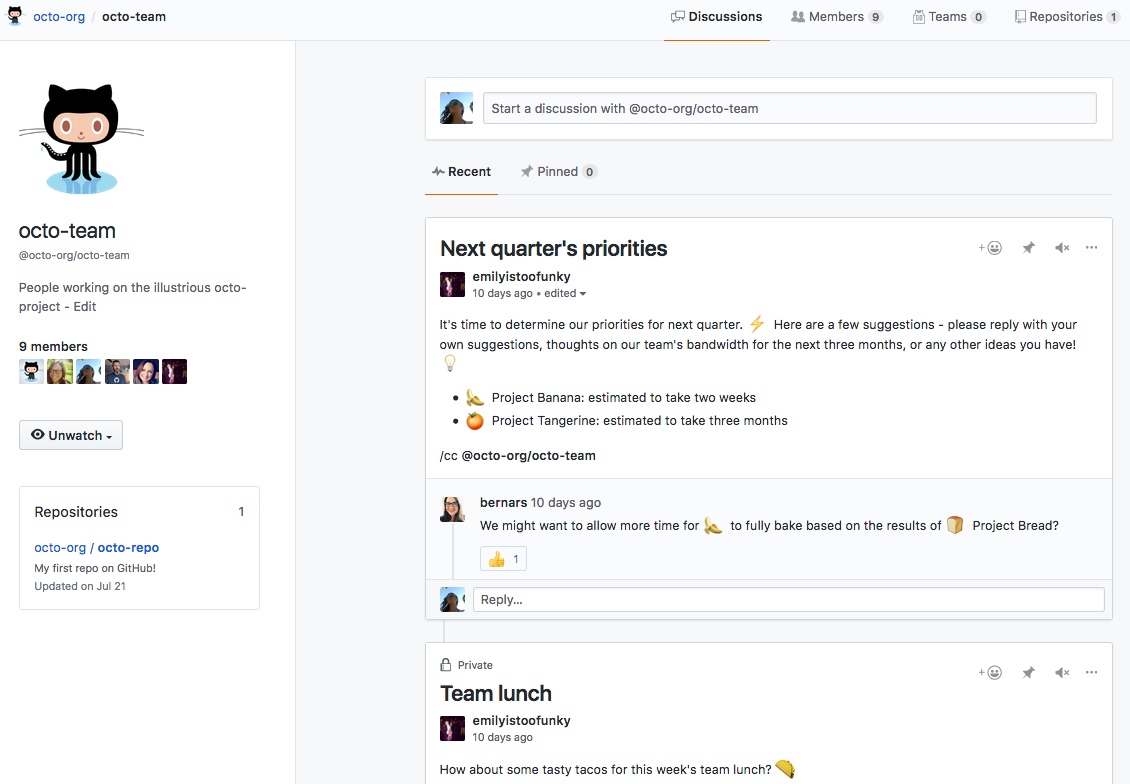While there are many tools that help DevOps teams with building, testing, and deploying software, an equally important aspect of creating a strong, healthy team is communication.
Choosing the right tools for DevOps communication and collaboration is critical because it impacts each team member’s productivity as well as the cohesiveness of your team as a whole.
This is particularly important today when many teams are forced to work remotely. If you are unable to establish a comparable level of engagement that takes place in person over chat, video, and other digital channels, your team will eventually flounder and lose direction.
For DevOps teams, these difficulties can be compounded, as DevOps is fundamentally about closing gaps between siloed teams and processes. Poor communication in DevOps teams can result in operational inefficiencies, redundancies in work, confusion over team members’ responsibilities, and ineffective or limited automation.
To prevent this, DevOps teams need to be supported by tools that allow them to collaborate smoothly.
What makes a good DevOps communication tool?
There are a few important criteria that any communication or collaboration tool should meet to be well suited to the needs of DevOps teams. Here are some questions to help you evaluate whether a particular DevOps communication tool is a good fit for you.

If your tool is missing any of these features, it is probably not the right tool for your team.
Must-have DevOps communication toolsLet’s look at some popular DevOps communication tools available today.
Slack
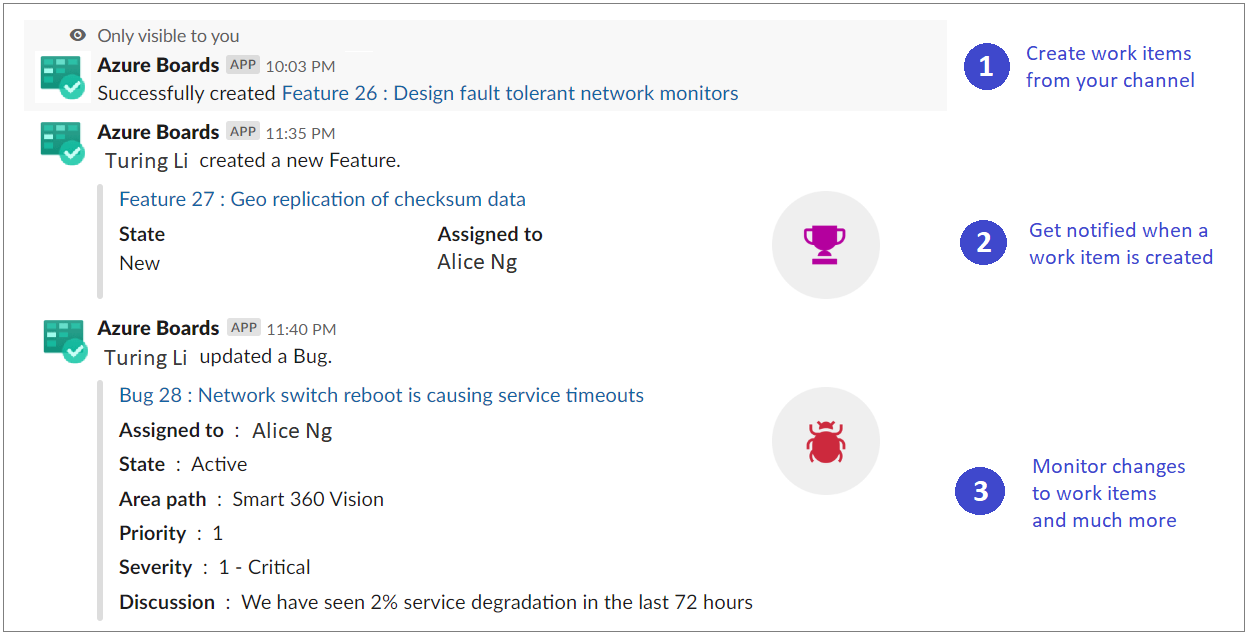
Source: Microsoft Docs
Among instant messengers, Slack stands out for its ease of use, multiplatform support, and extensive integrations. It’s a great choice for remote teams that need a central place to collaborate.
Slack’s channels allow you to easily organize conversations around different teams or projects. DevOps teams can have notifications sent to specific channels so that if a ticket is created or an issue occurs, relevant team members are immediately notified.
Integrations with tools such as Workflow Builder and PagerDuty can be especially helpful for DevOps teams to automate routine tasks or rapidly respond to incidents. Besides the integrations that are possible out of the box, Slack APIs make it possible to integrate even more solutions, so DevOps teams aren’t limited in their choice of integrations.
Read Role of DevOps in Software Development Process
Microsoft Teams
If you are already using Microsoft’s cloud productivity tools, Microsoft Teams may be the right choice for you. Teams’ chat-based workspace can make it very easy for you to collaborate across Azure DevOps, GitHub, and Office. The ability to create chat rooms around specific projects or tools is a great feature, ensuring that relevant team members are notified when information needs to be shared.
Similar to Slack, the Azure Pipelines app allows you to monitor events and send notifications to the appropriate Teams channel. You can also work with GitHub Pull requests from within Teams, approve deployments, as well as access your Kanban board of choice.
Atlassian JIRA
JIRA is a great tool for managing software development projects. It allows users to capture, assign and prioritize tasks. It’s an extremely feature-rich and highly configurable tool that supports collaboration through Kanban boards, backlog prioritization, and agile planning tools. Through these, JIRA can help your team prioritize tasks and work on issues as they come up.
JIRA also integrates with other commonly used DevOps tools such as Jenkins and AWS suite products, allowing your team to work together in a centralized place while using other tools for managing the actual work.
JIRA’s integration with PagerDuty allows you to specify which notifications are sent to which channels within Slack or other communication tools. This allows you to send only the notifications that are relevant to the team members who should receive them so everyone can stay up-to-date on their tasks and projects.
Read DevOps vs. DevSecOps: What Is the Difference?
Atlassian Confluence
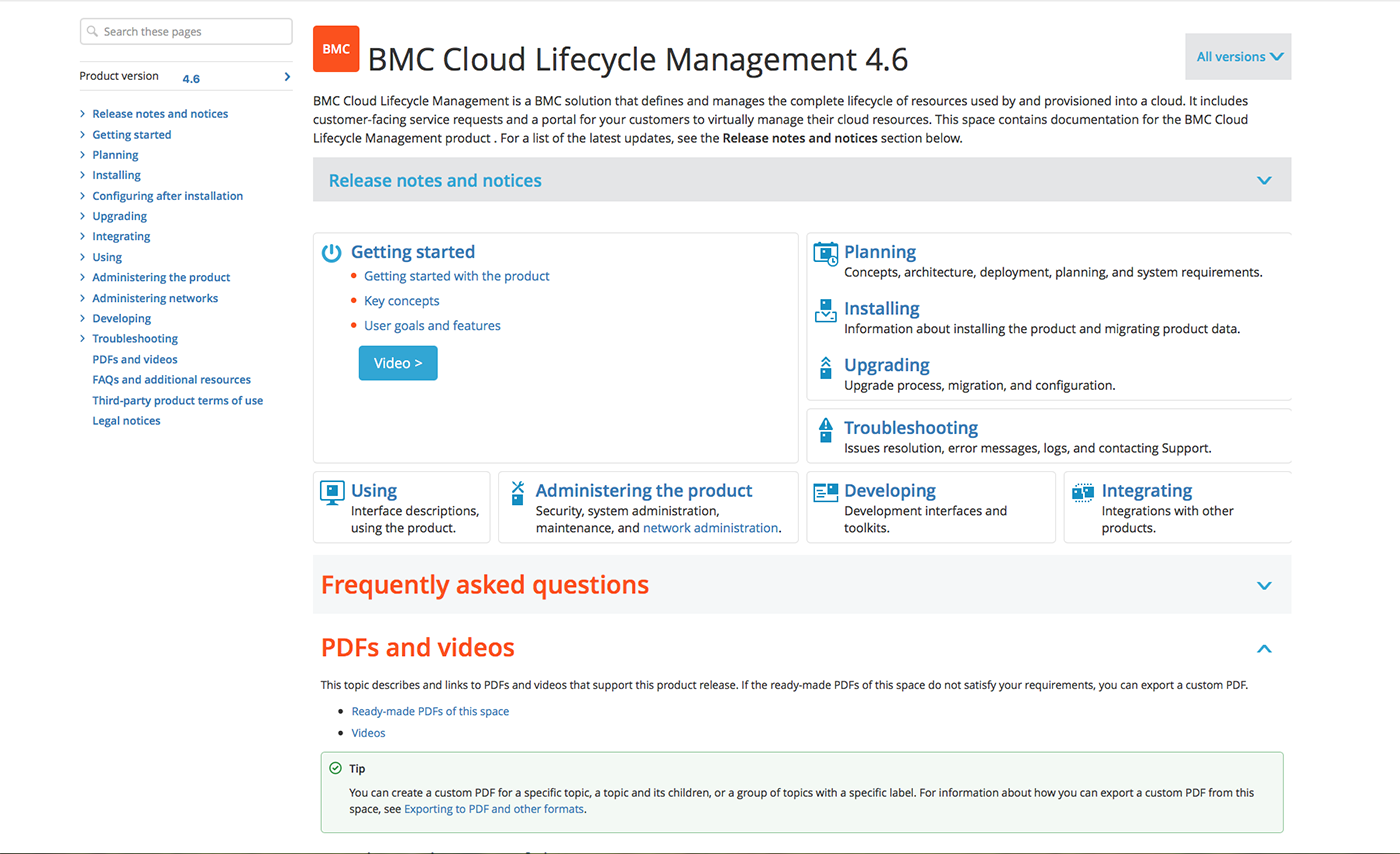
Source: Atlassian
Confluence is a great tool for managing information that’s shared within your team or with external partners. It allows you to create spaces where users can collaborate on various DevOps topics such as workflows, processes, and specifications.
Your team can use private or public spaces to create, organize, and share rich content, eliminating the need to send documents back and forth. Types of content that could be managed using Confluence include meeting notes, release notes, project roadmaps, requirement documents, and more.
Administrators can set granular access permissions for users with different roles. Spaces can even be exported as HTML for external partners who don’t have access to Confluence.
Having a central place from which you can work is especially useful in a DevOps context since it allows you to make changes across your documentation in one place. And since Confluence and JIRA come with a single sign-on feature, you can access your JIRA information in Confluence as well.
Basecamp
Although Basecamp is not built specifically for DevOps, it can be an excellent tool if people are already using it on your team. It allows you to create tasks and assign them to different team members so they can track their progress from a single place.
This helps you track the progress of your projects over time and allows you to make better decisions about your future initiatives and releases.
It also helps you avoid losing important information and context. This can be especially important if your teams work remotely across multiple time zones.
Using third-party automation tools like Zapier and Automate.io, DevOps tools such as Azure DevOps can also be integrated with Basecamp.
Trello
Trello is a Kanban-based tool for managing projects. It’s highly flexible; you can use it to manage an entire portfolio of initiatives or just one project at a time. You can also adjust your board to accommodate the way in which your team works and prioritize different cards based on their importance.
If your team has members who work remotely or in different time zones, Trello is a great choice since it allows you to collaborate without having to schedule calls or meetings. Your team can stay updated with notifications on their mobile devices, and all of your project information can be stored in one place, which makes tracking progress easy. Trello can also be integrated with products like Azure DevOps using third-party integrations.
Source: GitHub Docs
GitHub integrates with almost every tool used in DevOps including Slack, JIRA, Jenkins, Azure Pipelines, and AWS suite tools.
GitHub also has powerful collaboration tools which you can use to organize teams, manage access to repositories, boards, and apps, hold team discussions, and create pull requests across your repositories. Further, GitHub Actions can help you set up automation, continuous integration, continuous delivery, use and customize Docker container-based actions, and more.
Read Everything You Need to Know About DevOps Maturity Model
People first, before tools and tech
In the end, it doesn’t matter which DevOps communication tools or technologies you choose so long as they work for your team. The objective isn’t to jump on the latest trend, nor to achieve any short-term gains, but to enable members of your team to work together seamlessly.
Start by considering what your team needs. You want to choose tools that will help you get things done better. Sometimes this can mean choosing a less popular option because it is easier for people to use or more familiar to them.
It might take some experimentation and trial and error to find the right match but once you do, your team will be more productive than ever.
Read 5 Ways Agile and DevOps Helps Drive Digital Transformation