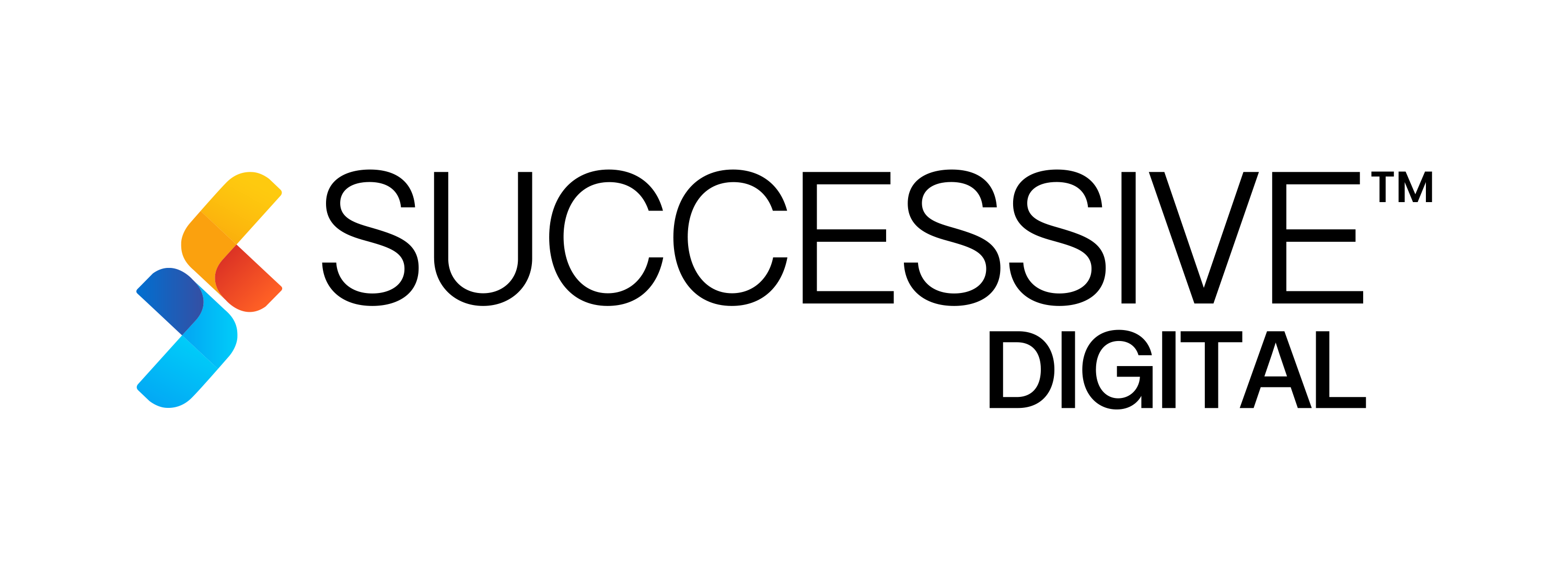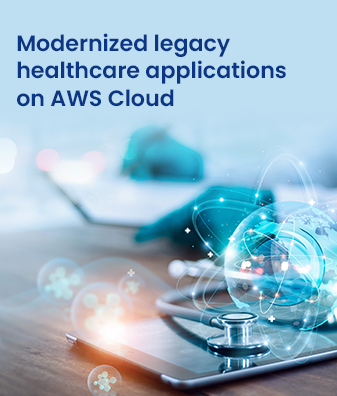Cloud computing has completely transformed how organizations work. It has enabled enterprises to scale up or down rapidly, increasing agility and lowering expenses. However, while the cloud has numerous advantages, it is also easy to overspend on cloud resources if not adequately controlled. Cloud has become the backbone of digital operations, and it is essential to optimize costs on platforms like Amazon Web Services (AWS) for sustainable growth and efficiency.
AWS allows organizations to support their operations with scalable, adaptable, and cost-effective computing resources. However, as the complexity and size of AWS implementations increase, so do their expenses.
Amazon Web Services (AWS) is a versatile cloud platform for various businesses, including e-commerce stores, SaaS applications, and streaming services. Its widespread adoption among startups and established businesses demonstrates the necessity for scalable resources. As enterprises increasingly migrate their workloads to the cloud, understanding and implementing effective cost optimization techniques becomes essential for maintaining competitiveness and financial health. AWS Cost Optimization encompasses a set of strategies for maximizing cloud efficiency while minimizing expenditure. This blog is a detailed overview of aws cloud cost optimization and aws cost optimization best practices.
Understanding AWS Billing and Cost Management
Understanding AWS Billing and Cost Management is crucial for organizations seeking to maximize the value of their cloud investments. AWS offers a range of pricing models tailored to diverse needs, including On-Demand, Reserved Instances, Savings Plans, and Spot Instances. On-demand instances provide flexibility without long-term commitments, which is ideal for short-term projects or unpredictable workloads. Let’s understand in detail:
On-Demand Pricing:
On-demand instances allow users to pay for computing capacity by the hour or second without any long-term commitments. This model is ideal for short-term projects, unpredictable workloads, or testing new applications.
Reserved Instances (RIs):
Reserved Instances offer significant cost savings compared to On-Demand pricing by committing to a specific instance type in a particular region for a predetermined duration, typically one to three years. RIs benefit workloads with predictable usage patterns, providing stability and cost predictability over time.
Savings Plans:
Savings Plans provide flexibility similar to On-Demand pricing while offering significant cost savings, especially for steady-state workloads. Customers commit to a consistent computing usage (measured in dollars per hour) over a one- or three-year term. AWS automatically applies discounts to usage up to the committed amount.
Spot Instances:
Spot Instances allow users to bid on unused EC2 capacity, potentially providing steep discounts compared to On-Demand pricing. While Spot Instances offer substantial cost savings, they are suitable for fault-tolerant and flexible applications that can withstand interruptions.
Read this article to understand more about Cloud Cost Analysis: A Comprehensive Guide
Strategic Cost Optimization Techniques

Maximizing the cost efficiency of your AWS cloud infrastructure entails more than just decreasing prices; it also requires resource management to align spending with business value. Here are some AWS cost optimization ideas to help you manage your cloud investments and ensure the most cost-effective usage:
-
Know how to interpret your AWS cloud bill
Navigating your AWS cloud bills starts with the AWS Billing Dashboard in the AWS Management Console, which provides an overview of your monthly charges, including a projection based on current consumption. AWS prices are calculated based on usage parameters such as time, data processed, and number of requests.
The billing dashboard displays a high-level cost breakdown by service, highlighting which AWS cost optimization features are active and their fees. However, AWS Cost Explorer is the preferred tool for more detailed insights. It allows you to dig further into your spending habits, displaying the contribution of each service to your total payment. The tool provides visual representations such as graphs and the option to apply filters based on various characteristics, such as AWS Region or individual services.
Read this blog to know more about cloud databases AWS RDS Vs Aurora: Everything You Need to Know
-
Take advantage of AWS cost management tools
AWS provides tools to help you track and optimize your cloud spending. These tools offer various capabilities, including forecasting and budgeting, thorough spending analysis, and cost anomaly detection. One of the key strengths of AWS’s cost optimization tools lies in their ability to provide thorough spending analysis. They enable clients to manage their cloud budget properly, find cost-saving opportunities, and make informed spending decisions.
Here are a few to explore:
- AWS Cost Explorer
It is a tool that provides a detailed study of your AWS spending and consumption habits over time. Customers may use simple graphs to see their costs and consumption and drill down into the data to uncover trends, identify cost drivers, and anticipate future spending.
- AWS Budgets
It enables clients to create personalized budgets that notify them when their costs or use surpass (or are expected to exceed) the allocated amount. This tool helps in proactive expenditure management by setting thresholds and receiving warnings, thus preventing unwanted charges.
- AWS Pricing Calculator
It is a tool that estimates your projected AWS costs by allowing you to model your solutions before implementing them. It assists clients in budget planning by configuring services based on their financial limits and evaluating the financial effect of various AWS setups and services.
- AWS Cost Optimization Hub
It offers clients a unified location to get tips and best practices for eliminating wasteful spending across their AWS environment. It combines findings from several AWS cost management solutions to deliver actionable cost optimization intelligence.
- AWS Cost Anomaly Detection
It uses machine learning to detect anomalous spikes in your AWS spending. This service notifies customers of unusual changes in spending patterns, allowing them to analyze and resolve concerns before they progress into significant cost overruns.
Want to know more about cloud cost optimization techniques, read this blog-The Ultimate Cloud Cost Optimization Strategy: 8 Practices to Cut Down Cost
-
Opt for the right AWS region
Selecting an AWS region affects the geographical distance between your consumers and your services and your operations’ cost-effectiveness, performance, and compliance. Pricing for AWS services varies by area. Therefore, it’s critical to compare costs using tools like the AWS Pricing Calculator to determine the financial effect of each zone. Latency is another important consideration; a location closer to your user base can reduce latency, improving the user experience. Furthermore, not all AWS services are available in every zone, so double-checking the availability of specific services in your preferred region is imperative.
Your region selection can improve your application’s availability because deploying across various regions allows for more comprehensive disaster recovery solutions. It is also essential to examine data sovereignty rules where your data is housed since these can mandate compliance requirements based on the geographical location of your AWS infrastructure. Assess and prioritize these characteristics based on your project’s requirements to determine the AWS region that best meets your deployment needs.
Read more about Cloud backup and ways to recover here- 9 Proven Tips for Cloud Backup and Recovery
-
Right-size your instances
Right-sizing your instances is essential for avoiding overprovisioning and ensuring that you only pay for the computing resources you use. It examines your instances’ performance and usage indicators to identify opportunities to reduce or upgrade to more cost-effective models. AWS cost optimization tools like AWS Compute Optimizer, which recommends ideal instance sizes based on historical consumption patterns, resulting in significant cost savings.
AWS offers cost optimization tools like AWS Compute Optimizer, which recommends ideal instance sizes based on historical consumption patterns, resulting in significant cost savings. AWS Compute Optimizer will help you avoid overprovisioning and underprovisioning Amazon EC2 instance types, Amazon EBS volumes, ECS services on AWS Fargate, and AWS Lambda functions by providing specific recommendations based on your actual utilization statistics and regularly reviewing and modifying instance sizes to meet your current workload requirements.
-
Implement auto-scaling policies
Implementing auto-scaling strategies is an effective way to dynamically alter computing resources to meet workload demands while controlling costs. Auto-scaling ensures that your resources are scaled up during peak demand to maintain performance and down during lulls to reduce costs.
AWS provides Auto Scaling services, which can automatically alter the number of EC2 instances, ECS jobs, DynamoDB throughput, or RDS instances in use depending on user-defined scaling policies, timetables, and health checks. Auto-scaling reduces costs while improving application availability and performance by matching resource capacity to traffic patterns and demand.
-
Implement Elastic Load Balancing to optimize resource use
Elastic Load Balancing (ELB) distributes incoming traffic among several targets—such as Amazon EC2 instances, containers, and IP addresses—to guarantee that no resource becomes a bottleneck, improving resource utilization and performance. By efficiently routing client requests to the least busy resources, ELB improves response times and helps application fault tolerance.
Integrating ELB with auto-scaling policies helps improve resource efficiency by dynamically altering the fleet of servers based on incoming traffic levels. This combination method enhances cost-effectiveness by responding to real-time demand while maintaining a consistent user experience during traffic peaks and troughs.
-
Identify and remove underutilized Amazon EC2 Instances
Identifying and deleting unused Amazon EC2 instances reduces unnecessary spending on your AWS subscription. Continuous cloud monitoring of instance utilization measures such as CPU, memory, and network consumption can show persistently underperforming or idle cases, indicating a need for downsizing or termination.
Tools such as AWS Trusted Advisor and AWS Compute Optimizer can assist by providing insights and recommendations on instance performance and cost savings opportunities. Removing or resizing these underutilized resources frees up funds that could be better allocated to areas of your infrastructure that need to be scaled or enhanced, ensuring that you’re investing in resources that directly contribute to application and business OKR performance.
-
Consider EC2 Spot Instances for flexible workloads
EC2 Spot Instances offer a cost-effective solution for running flexible, interruption-tolerant workloads on the AWS cloud at a fraction of the price of On-Demand instances. By bidding on spare computing capacity, Spot Instances allow you to take advantage of discounts up to 90% compared to On-Demand prices, making them ideal for workloads with flexible start and end times or those that can withstand interruptions.
Implementing Spot Instances necessitates a strategy for managing prospective instance terminations, which AWS may reclaim with a two-minute notice if demand for capacity increases. Effectively incorporating Spot Instances into your architecture for appropriate workloads such as batch processing and stateless web servers can result in significant cost savings on your overall cloud budget.
-
Look into compute savings plans
Compute Savings Plans are a commitment-based pricing strategy that can result in significant savings, up to 66%, compared to On-Demand instance pricing. AWS users can save money on a range of compute services by committing to a constant quantity of compute usage (measured in dollars per hour) over one or three years. AWS cost optimization tool enables users to save money across a variety of compute services by committing to a consistent quantity of compute usage (measured in dollars per hour) over one or three years
These plans give flexibility by allowing the consumption to be applied to any EC2 instance, independent of region, instance family, operating system, or tenancy, assuming the commitment is satisfied. This strategy benefits firms with predictable workload patterns since it provides the dual benefits of cost savings and the ability to shift usage among compute alternatives without changing the discount structure.
However, this model may represent a risk for businesses with changing demand or those experiencing quick change, as the needed long-term commitment can result in an overpayment if predicted compute usage is overstated or future needs shift suddenly.
-
Regularly audit underutilized EBS
Auditing your Elastic Block Store (EBS) regularly is a way to find and minimize storage waste, which can sometimes go unnoticed yet add significantly to overall AWS costs. Over-provisioned EBS volumes, particularly those linked with suspended or terminated EC2 instances, can continue to generate charges despite not actively contributing to your workload.
Using AWS or third-party cloud monitoring tools can help identify underused volumes by evaluating consumption trends and recommending more cost-effective storage solutions. Periodic audits allow you to right-size your storage infrastructure, ensuring that you only pay for the storage you need and utilize, optimizing your AWS spending.
AWS Cost Optimization Tools
Below are several cost optimization tools available free from Amazon:
-
AWS Cost Explorer
The Cost Explorer is an excellent aws cost optimization tool. interface allows you to view the costs, utilization, and return on investment (ROI) for AWS services. The interface provides data from the previous 13 months and might help you forecast your future spending. You may utilize the interface to construct custom views that can help you examine your AWS expenditures and identify areas for improvement. Furthermore, the AWS Cost Explorer has an API that allows you to retrieve data using your existing analytics tools.
-
AWS Budgets
AWS Budgets allows you to create and enforce budgets for each AWS service. When budgets are exceeded or met, you receive alerts or emails from the Simple Notification Service (SNS). You can set an overall cost budget or tie it to specific data points, such as data usage or the number of instances. The program generates dashboard views similar to the Cost Explorer, showing how each service is used in its budget.
-
AWS Pricing Calculator
The AWS Pricing Calculator allows you to estimate the cost of use cases on AWS and obtain monthly cost estimates for all territories covered by a specific service. You can model a solution before implementing it, investigate your estimate’s pricing points and calculations, and identify accessible instance kinds and contract terms that fit your needs. This can help you make more educated decisions, plan your AWS prices and use, and estimate the costs of launching a new set of instances and services.
How Can We Help?
Successive Digital, one of the leading providers of AWS Cloud consulting services, has a strong bench of AWS-certified experts, including certified solution architects, cloud practitioners, and developers. We follow industry best practices, including cost optimization, to ensure that you get the greatest AWS solutions.
Our AWS consultants monitor your AWS consumption and ensure continued cost minimization. We adopt a complete AWS cloud cost optimization approach that includes examining current consumption, finding opportunities for optimization, applying cost optimization measures, and monitoring and refining the strategy over time. Contact our AWS experts to learn more about how you can use AWS’s cost optimization offerings.
Conclusion
AWS allows you to create modern, scalable apps that will transform your business operations while lowering costs. AWS consistently innovates and delivers digital solutions across the globe, enabling you to satisfy high-performance requirements while scaling at a lower cost. The many AWS price choices allow you to customize your purchasing plan to fit your workload requirements. AWS provides management tools to help you track your application costs and find modernization and rightsizing opportunities. You can use AWS to scale up and down quickly, allowing you to operate more cost-efficiently in an uncertain environment and better position your organization for future success.