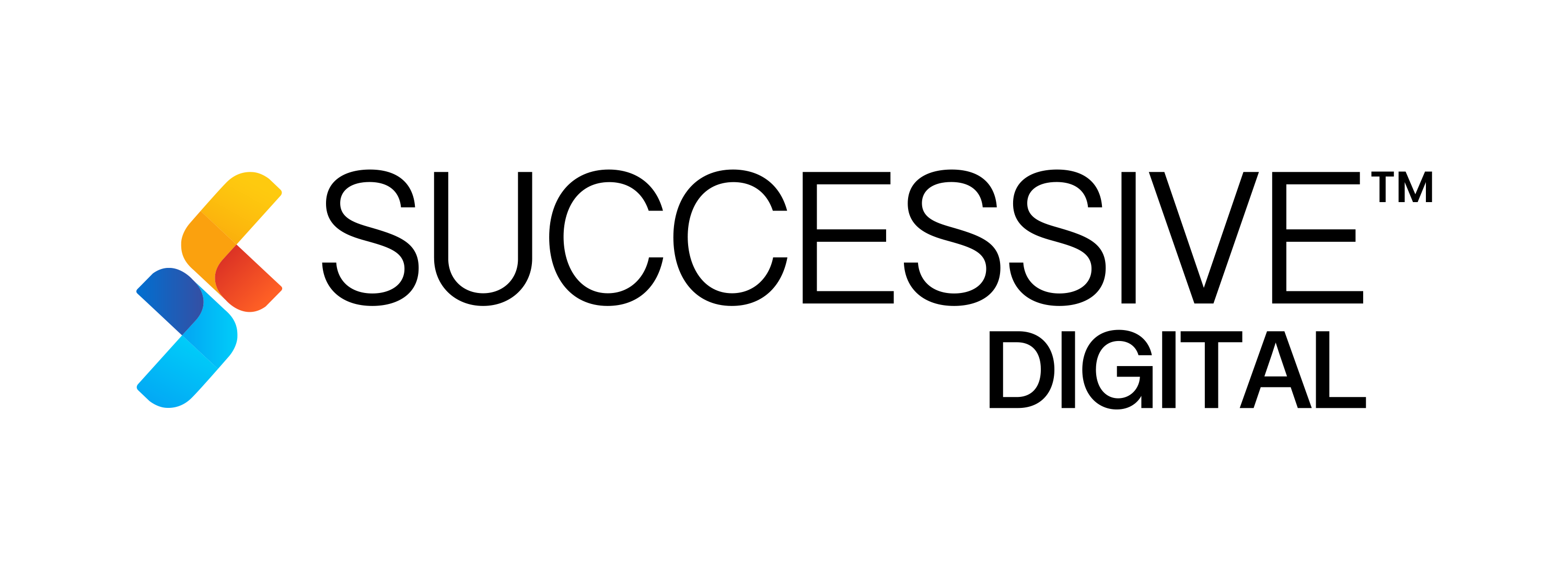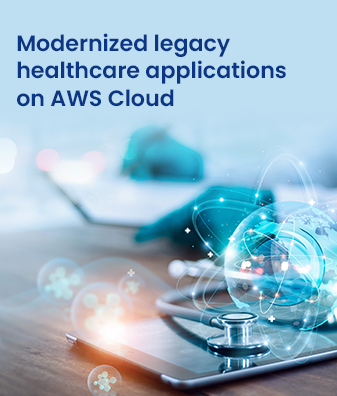We are living in an era that is digital-driven, but at the same time, it is also unpredictable. One day, personalization is the most rated trend, and the other day, Gen AI has taken over. This pattern has put a lot of pressure on businesses to adapt and evolve with these changes continuously. But the question here is, can their legacy system handle this demand? Probably no. Understandably, operating with a traditional CMS (WordPress)-based website worked fine until a few years ago. But now, these demands have become inevitable. To thrive in the industry, they now need to migrate to a powerful, modern content management system (CMS) that can help them deliver captivating digital experiences while allowing them to be omnipresent across every sales channel possible.
You’d be surprised to know that about 57% of organizations that rely on a traditional architecture setup utilize more than 1 CMS to cater to different business needs. This is because traditional CMS is more rigid regarding the number of touchpoints to which the content can be distributed. This rigidity hampers their performance as well as cripples their image in front of their customers, who immediately jump to the business that offers more stabilized, personalized digital experiences.
Now, you won’t wish to see your customers slipping away just because your application is based on WordPress and couldn’t handle their preferences. To avoid such issues, CMS migration, or say, CMS modernization (traditional-to-headless CMS), is very important. As an experienced CMS development company, we suggest that Strapi is one such headless CMS platform that can provide a panel to manage all the requirements. It will also upscale your system to handle the spontaneous demands and maintain consistency in content experiences.
This WordPress to Strapi migration guide will provide you with a walkthrough of the challenges the legacy CMS holds and why migrating to a headless CMS (Strapi) is the best solution.
Challenges in Traditional CMS Platform–WordPress
The digital space today has become very complex as content accessibility has reached multiple touchpoints. This vast availability has also brought security vulnerabilities, which WordPress being a traditional CMS platform, fails to address. In the last year, about 97% of security vulnerabilities in WordPress websites were caused due to its plugin-based system. This is the reason why businesses are planning to migrate from WordPress to Strapi. Now, let us discuss several other challenges in WordPress CMS in the section below:
- Performance Issues
The first challenge that the WordPress platform brings is poor performance. Remember that performance is one of the major components of a website, affecting user’s browsing experience and search engine rankings. WordPress is based on PHP and utilizes traditional databases for content operations; hence, it fails to meet the loading time expectations. Plus, the websites that have multiple plugins integrated tend to load more slowly. If you wish to achieve optimal performance with this platform, then you would need a lot of customization work and performance optimization techniques, which are subject to complexity and much more difficult with a legacy CMS.
- Dependency on Plugins
WordPress is a plugin-driven CMS, and every feature or functionality it lets you add to your website is done via a plugin available in its store. This means the more enhancibility you wish to add, the more plugins you will require, which can cause compatibility issues, bring more complications, slow down your website’s speed, and can call upon unwelcoming security issues. Additionally, these plugins will be required to be updated promptly. And updating and working with them can be a complex task.
- Customization Limitations
Another key challenge with WordPress is its limited flexibility when it comes to adding deep-level customization, particularly for enterprise-level applications. While WordPress offers a vast library of themes and plugins, these often fall short of fulfilling the unique demands of modern businesses. The tightly coupled nature of this platform makes it difficult to tailor functionalities without disrupting the client-facing server. Hence, those who want custom development face issues with a limited bucket of this platform, and putting time and effort into complex coding is a “No-No” in today’s time, where no coding software and systems are available.
- No Support with Modern Development Tools
WordPress struggles to align with modern development workflows, making it a less-than-ideal choice for those who are leveraging modern frameworks and practices for website development and deployment. Its monolithic architecture limits the adoption of front-end frameworks like React or Vue.js in a native, cohesive manner. Moreover, developers often find it challenging to implement CI/CD pipelines or version control systems effectively because WordPress wasn’t designed with DevOps implementation in mind. This creates a major compatibility issue, leading to challenges in adhering to the complex requirements of modern development.
Why is Migrating to Strapi the Ideal Choice?
Countering all the challenges of a traditional CMS, Strapi headless CMS was released to redefine digital experiences and modify how backend operations were handled. This CMS platform allows you to build your dream website/application wherein your hired Strapi development company can integrate any sort of frontend framework, third-party tools, and APIs that collectively make a bespoke solution. The best part about this headless-driven CMS is that it is API-focused. This means more flexibility for you to modify functions, keep all operations in sync, scale your application as and when required, add new functionalities, and get real-time, specific updates upon API calls. This is why you must migrate from WordPress to Strapi.
Moreover, it’s a self-hosted CMS, which means you can host and deploy it with any preferred cloud solution provider–be it AWS, Azure, or any other platform. Learn how to deploy and set up Strapi with Azure with this comprehensive blog.
Features of Strapi
- Centralized Platform for Content Optimization
In a traditional CMS, such as WordPress, your content is decentralized and hence creates siloes when it comes to managing and distributing it. When you transition from WordPress to Strapi, this issue is fixed. Strapi headless CMS provides a centralized admin panel where one can add new content, edit or delete it, manage it, and then distribute it across all channels with a structured workflow that you get to configure in the panel.
- Built-in Authentication System
Considering the fact that modern content management is more vulnerable to authentication issues, Strapi brings a built-in feature in the name of Role-based access control (RBAC) and single-sign-on authentication to manage who gets access to your content–who can make edits, view, delete, publish, securing the integrity of your confidential data.
To be clear: RBAC lets you set up multiple roles within the admin panel based on hierarchy and “role” (e.g., admin, content manager, editor, and viewer), creating transparency in who has what type of access to the content.
Single-sign-on authentication enables you to connect Strapi with your preferred authentication providers and protocols, such as Active Directory, Okta, Auth0, Keycloak, OAuth, and GitHub. By doing so, you will get an authentication key, which only the concerned people will have access to, and will add a layer of security within your CMS engine–the Strapi’s admin panel.
- Customization Capabilities
With Strapi headless CMS, you get open-end customization capabilities so that your hired Strapi development company can customize your application’s functionality and create a bespoke solution that aligns with your brand identity. This means you have complete control over what goes onto your sales channels and can remove/delete what is not required with the real-time preview and customization option. The extensive customization feature provided by Strapi allows you to make modifications anytime without worrying about disruptions in the frontend layer–since frontend and backend layers are independent of each other.
Also read: Why Strapi is the Best Choice for Enterprise CMS.
- Flexible Integrations
Modern businesses not only require custom solutions, but they also want integrations with their existing software as well as other third-party systems to maintain the functionality of their overall system. With WordPress to Strapi migration, you get a flexible platform. It offers limitless space to the Strapi development company to integrate all required software, tools, databases, applications, and microservices to fulfill the unique requirements of a business. This way, you can improve your operations while adapting to evolving technology trends to build better customer experiences.
- Improved Security Measures
Strapi has just launched its newest version, aka, Strapi 5. This version extensively focuses on improving the security of the websites and applications built with this platform’s backend. The platform now incorporates better mechanisms to safeguard data and keep unauthorized access at bay. These mechanisms include improved encryption protocols, enhanced user authentication options, and regular vulnerability assessments. You can also check out our exclusive blog on Strapi 5 capabilities to understand these features further.
A Step-by-Step Process to Migrate from WordPress to Strapi
In order to migrate smoothly from WordPress to Strapi, you must follow a structured process. In this section, we will discuss the migration steps in detail.
- Assess your Existing WordPress Setup
The first step before migrating to the new platform is to assess your current WordPress-based website. This means you will need to examine all the current pages, posts, and taxonomies and identify what needs to be revamped and what can be utilized as it is in the new environment. Make sure to document everything and take inventory of all the digital assets, user roles, and any custom code that may need special attention during migration.
- Identify the Required Features in Strapi and Plan Migration
Once you assess your existing website, you will now need to identify what set of features are required to be added in the new platform. For example, determine what list of content types and fields will be required to create a streamlined workflow within Strapi’s panel. Make a document to understand how the custom fields and plugins will be translated to Strapi content types and how current images will be reorganized in Strapi’s library. Once done, start making a strategy for migration to ensure the process is seamless.
- Set up Strapi
Now that you have a plan in place set up Strapi on your local machine or server by installing it, and then configure your database to start working on it. Then, start creating content types and custom fields such as title, slug, and featured image within the built-in content type builder, and make sure it matches your WordPress data. After that, set permissions to provide role-based access to your content.
- Migrate Data from WordPress to Strapi
Migrating data from WordPress to Strapi involves exporting your overall system content and importing it into Strapi. Use WordPress REST API or export tools to extract content in a format compatible with Strapi. Once you have the data, transform it to match the schema of your Strapi content types using scripts or middleware tools. Leverage Strapi’s built-in import functionality or use API-based methods for precise control. Validate your imported data to ensure accuracy, consistency, and completeness before proceeding to the next phase of the migration process.
- Frontend Integration
The best thing about this platform is its decoupled architecture that enables faster page loads, improved scalability, and enhanced user experiences. In the decoupled mode, Strapi handles the backend repository and provides flexibility to integrate the frontend framework of your preference. The platform supports popular frontend technologies like React, Vue.js, and Angular. Configure API endpoints in Strapi to fetch content dynamically and build frontend components that interact seamlessly with these APIs.
- Testing and Optimization
Testing and optimization are critical to ensure your newly migrated system performs as expected. Conduct thorough testing across all features, including API responses, frontend integration, and user workflows. Validate data integrity, test for edge cases, and ensure compatibility across devices and browsers. Use performance optimization techniques such as caching, load balancing, and content delivery networks (CDNs) to enhance speed and scalability. Gather feedback during testing phases and address any bottlenecks or issues before launch.
- Go Live
The final step is deploying your Strapi-powered application. Before going live, back up your WordPress data and ensure your Strapi setup is production-ready, including secure APIs, proper role-based access controls, and monitoring systems. Plan your launch to minimize downtime and communicate the migration timeline with stakeholders. Post-launch, monitor the application closely to identify and address any issues that arise. Regularly update and maintain your Strapi application to leverage its evolving features and ensure sustained performance.
How Successive Digital Can Help with Strapi Migration?
We understand that traditional systems can put a barrier to the growth of businesses, and hence, we have partnered with Strapi to create power-packed CMS solutions that can yield optimal outcomes for our clients.
At Successive, we bring more than a decade of experience as well as knowledge in the Strapi platform and implement it to serve our clients better. Our team has rich domain knowledge, a metrics-driven approach, and a proven track record. As a leading Strapi development company, we work closely with our clients, understand their requirements, and integrate tools to enhance the functionality and performance of the end solution and position it for long-term success.
Our team of CMS development professionals can build end-to-end solutions from scratch and can also seamlessly migrate WordPress-based solutions to Strapi. Our aim with WordPress to Strapi migration focuses on modernizing their website and applications by implementing MACH (microservices, APIs, cloud, and headless) architecture. We also implement an agile approach and DevOps practices for the seamless development and deployment of your CMS solution.
Summary
The world today is digitally driven, and this has increased the demand for hyper-personalized digital experiences. A traditional CMS like WordPress will hardly meet such demands, considering the fact that it also has its own set of limitations and compatibility issues since it wasn’t built to cater to modern development practices. This is the very reason why migration from WordPress to Strapi comes out to be one of the crucial strategies for businesses that are supposed to scale up their growth as well as include modern-age tools and practices within their system. As one of the most popular and scalable headless CMS platforms, Strapi offers businesses a lot: full-circle content control, a unified platform, and flexibility in extending and adding integrations or APIs as needed. Just make sure to work with a reputable Strapi development company that can help with smooth WordPress to Strapi migration.
So, don’t rely on traditional CMS solutions anymore! Migrate to a robust headless CMS like Strapi and open a gateway of new growth opportunities for your business. Connect with us to discuss your migration project and begin your journey toward building captivating content experiences.