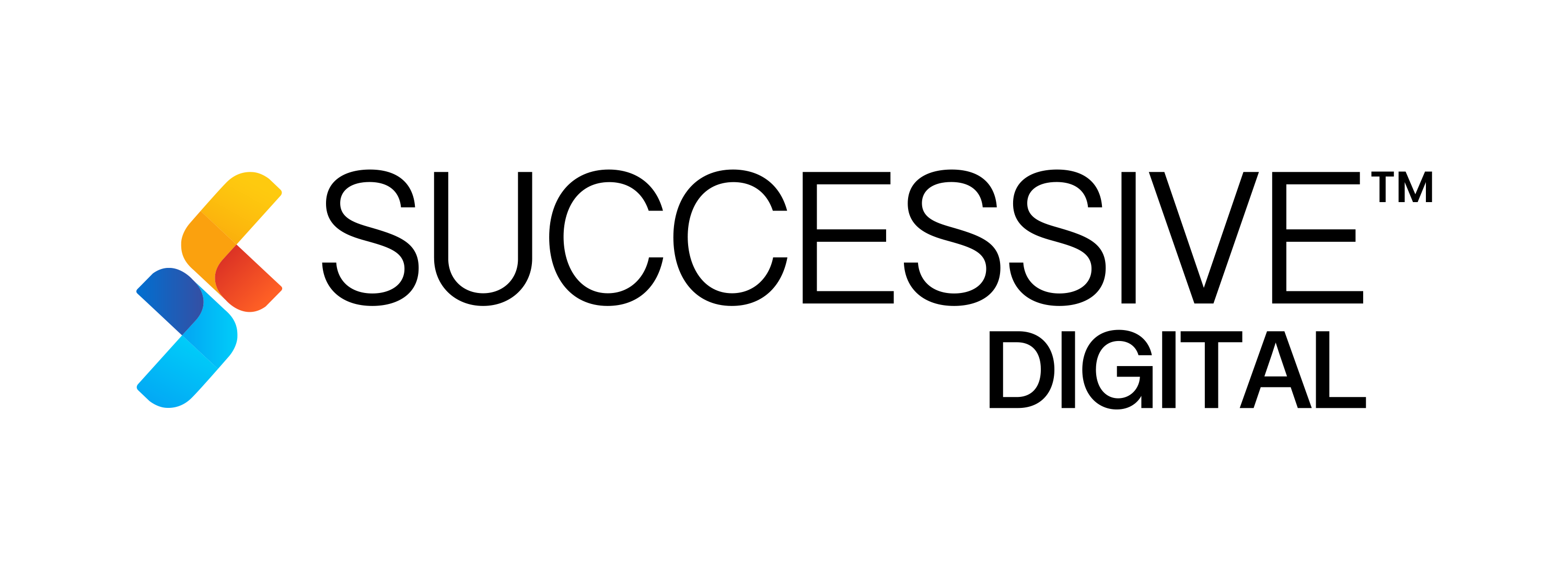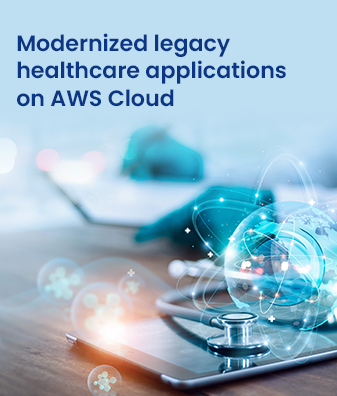As the world of online shopping becomes more dynamic and powerful, shoppers demand a streamlined experience in each step of the purchasing process, especially the checkout and payment steps. Imagine a case where a customer lands on your online store looking for a product and adds it to their shopping cart, but when it comes to making the purchase they get confused and leave the checkout. This will result in cart abandonment and loss for your business. To address this issue, several businesses are investing in a custom checkout solution to build a fully tailored checkout page that simplifies the end user’s purchase journey.
Moreover, building a customized checkout page that resonates with your brand requires two important components. The first is to choose the right eCommerce platform such as BigCommerce, Shopify, and Adobe Commerce and the second is working with an expert eCommerce development company. Further in this blog, we will discuss the checkout-related challenges and the solutions that can address them.
Common Checkout-related Issues and Challenges
When it comes to digital shopping, it is often heard that customers are abandoning the cart without completing the purchase process. This becomes a major challenge for businesses looking to boost their revenue. Surprisingly, cart abandonment is not the only checkout issue–there are various other roadblocks that are discussed below:
Regulatory Compliance for Cross-Border Sales
Like all online payments, cross-border payments are subject to various regulations, such as anti-money laundering laws and economic sanctions. To address this, your business must comply with these regulations and country laws, which can be time-consuming and potentially costly if you fail to meet the requirements.
Not Including a Guest Checkout Option
A complex checkout process with no guest checkout option usually leads to new users leaving the payment process and abandoning the cart. For instance, Zara, a leading clothing brand, does not provide a guest checkout option on their website or app. Every buyer must create an account to complete the purchase, which can be problematic as many people would rather prefer to complete checkout without creating an account.
Limited Payment Options
Providing limited payment options can turn away potential customers who prefer a different payment method. It’s important to offer a variety of payment options, including credit cards, PayPal, and other popular payment methods.
Complex Checkout Process
Make sure the checkout is as simple as possible. Reduce fields as much as you can and make it a smooth experience. Visual representation of their payment progress also helps. A 2022 Stripe report on checkouts in North America shares that more than half of customers give up on a purchase within two minutes.
Mobile Experience and SMS OTP Challenges
Today’s shoppers prefer shopping via their mobile phones. A study by Statscounter shows that 59.16% of all internet traffic originates from mobile devices. Hence, if your online store is not mobile-friendly, then it might face huge losses. Moreover, the checkout page of your online store must be optimized for mobile devices to create a seamless purchase experience. The shoppers must receive order confirmation, shipment, and delivery information over SMS to ensure customer satisfaction and repeat purchases.
Multi-Currency and Tax Calculation
When it comes to cross-border transactions, customers often face issues without currency transfer and shipping tax calculations. The figures often fluctuate which can pose a negative impact on both customers and merchants. Customers can leave the website without payment if the figures fluctuate and change from the product page to the checkout page. Merchants can face losses if the amount is too low or if the customer leaves without making a purchase.
Language and Localization Barriers
Whether it is a product page or checkout page of an online store, customers prefer personalization and regional language content across the entire website and application. Hence, when a customer in Spain is not provided with product info or shipping charges on the checkout page in Spanish, they might feel discouraged and have lower motivation to make a purchase.
Shipping Options and Information
There are many cases where the shipping options and order-related information are limited, leaving the customers unable to get the items shipped to their location and
confused about whether the order will arrive within the given timeline or not.
Payment Security and Fraud Concerns
Payment security and cyber theft are the major concerns when it comes to making payments for online product purchases. Customers usually leave websites they feel are not secure. Moreover, many customers say they would judge a business unfavorably if the company’s website didn’t make them feel safe. Despite this, 74% of online stores don’t display security badges and other trust symbols on their checkout page, risking customer trust. Even something as simple as an SSL certificate can make or break a sale.
An Overview of Custom Checkout Solution
With a custom checkout page, you can design your checkout form and appearance to complement your brand theme and business needs. Regardless of the payment source, you can customize the checkout interface on a granular level. It allows you to accept payments through various payment sources – Digital wallets, Debit/Credit Cards, and UPI on your website/app.
Custom checkout solution supports the following features:
- Single integration flow for both website and mobile application
- Lets you present your preferred payment sources on the checkout page, including the saved cards and linked UPI bank accounts.
- Seamless and frictionless payment experience.
- Supports auto-read bank OTP functionality on the mobile app.
Advantages of a Custom Checkout Solution
Leveraging a custom checkout page for your eCommerce website can offer several advantages that contribute to a better customer experience, increased conversion rates, and improved overall business performance. Here are some detailed advantages:
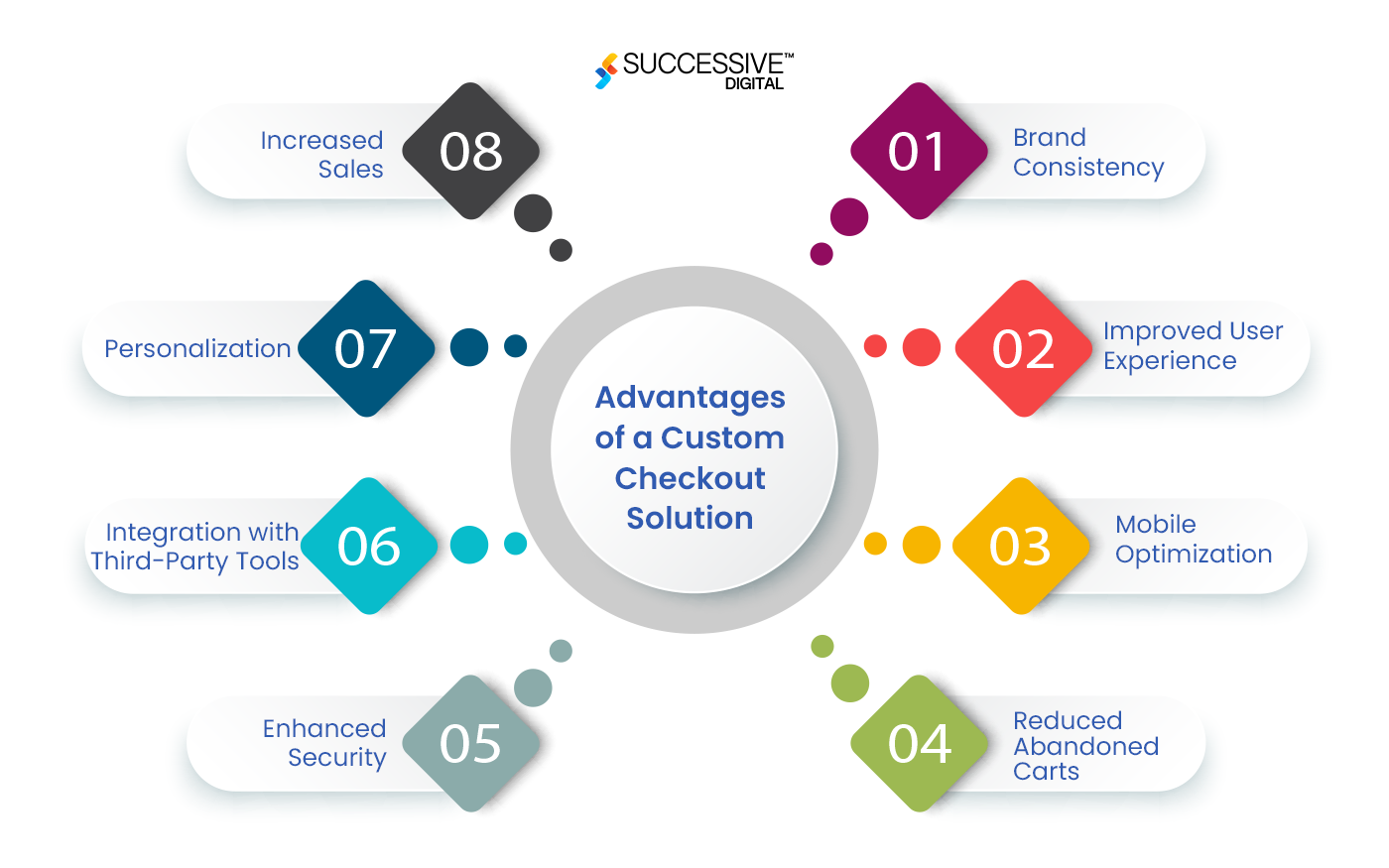
1. Brand Consistency
A custom checkout page allows you to maintain consistent branding throughout the entire customer journey. You can incorporate your brand colors, logos, and design elements, reinforcing brand recognition and trust.
2. Improved User Experience
Tailoring the checkout process to align with your specific products and customer base can lead to a more intuitive and user-friendly experience. Eliminating unnecessary steps and optimizing the flow can reduce friction, making it easier for customers to complete their purchases.
3. Mobile Optimization
Mobile optimization is the key to improving your conversion rates. With a mobile-friendly checkout page, you can optimize the layout and design specifically for mobile devices. Given the increasing trend of mobile shopping, providing a seamless and responsive mobile checkout experience is crucial for retaining customers and boosting conversion rates.
4. Reduced Abandoned Carts
Streamlining the checkout process and removing distractions can help reduce the number of abandoned shopping carts. A custom page allows you to focus on essential elements, such as clear calls-to-action and a simplified form, which encourages users to complete the purchase. Moreover, you can also read our blog on creating seamless checkout experiences with BigCommerce to understand how this platform can help you optimize the final step of the payment process.
5. Enhanced Security
By building a custom checkout process you get the flexibility to integrate advanced security features. You can implement the latest encryption standards and compliance measures, instilling confidence in your customers that their sensitive information is well-protected.
6. Smooth Integration with Third-Party Tools
Custom checkout pages enable seamless integration with third-party tools and services. This could include payment gateways, shipping calculators, and marketing automation tools. Integrations can improve efficiency and accuracy while providing additional features to enhance the overall shopping experience.
7. Increased Sales
When you integrate a custom checkout solution within your eCommerce store, it helps you address the checkout issues and hence allows customers to make the payment without leaving items in the cart. This in turn results in increased sales and boosted ROI for your business.
Key Components of the Custom Checkout Solution to Streamline the Purchase Process
In the current scenario, customers face several checkout-related issues, which businesses are obligated to address and improve their brand loyalty. To help them, here are 10 components of a custom checkout solution designed to streamline the checkout process.
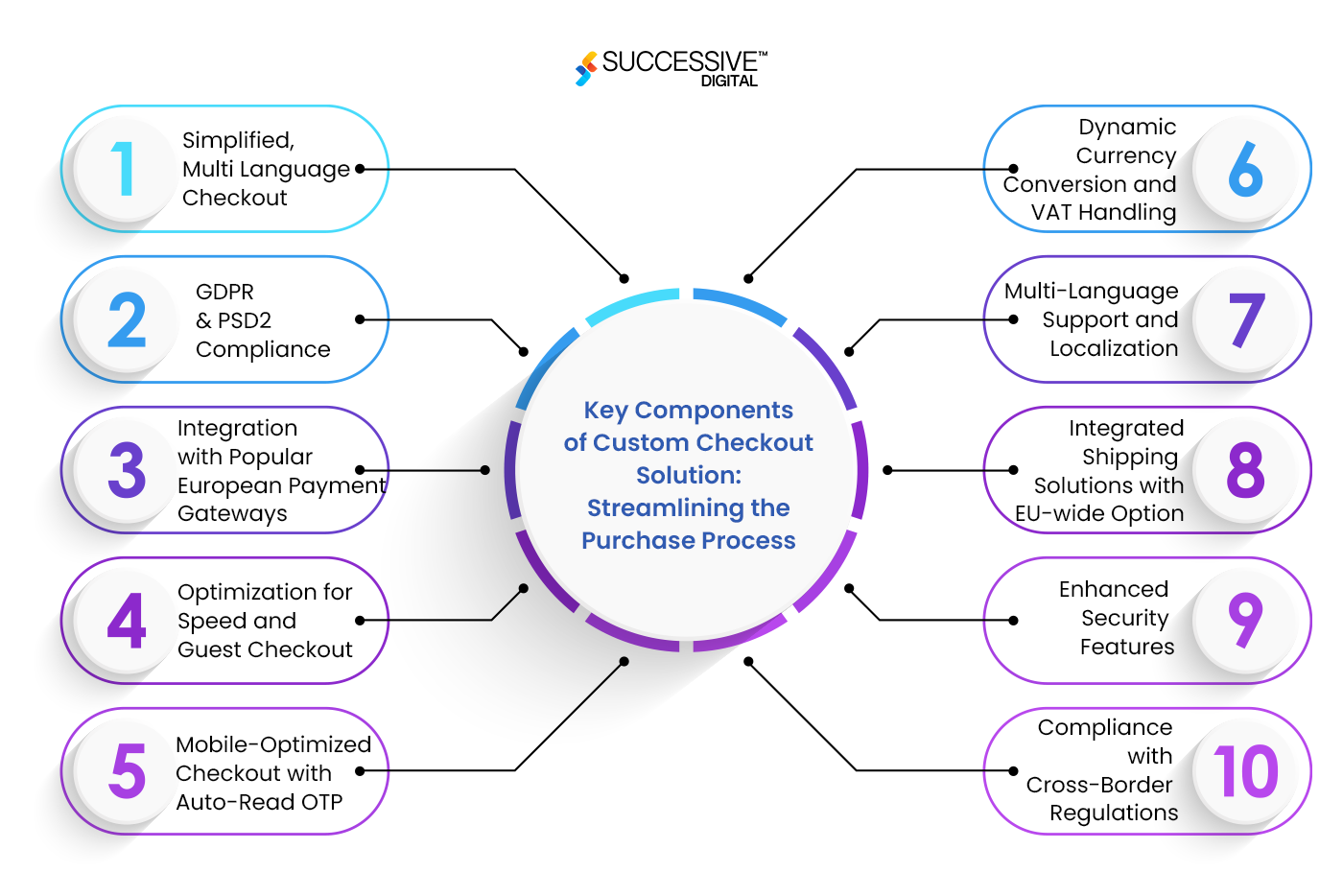
1. Simplified, Multi-Language Checkout
This is one of the major elements of a custom checkout solution where the implementation of SPA frameworks with i18n libraries for dynamic language switching is done to ensure your eCommerce website has a multi-language checkout page. In addition to that, the checkout flow is designed to minimize steps and support content localization for clarity and ease of use.
2. GDPR and PSD2 Compliance
Here, the integration of Strong Customer Authentication (SCA) is done and the checkout page is made GDPR and PSD2 compliant. GDPR compliance is added for clear consent mechanisms for data collection, while PSD2 is added for complying with European law for payment services. This ensures smooth payment processing across geographical borders.
3. Integration with Popular European Payment Gateways
The solution integrates APIs from payment gateways such as Paypal, Stripe
Adyen, and Klarna, which are popular in top countries offer localized, customer-preferred payment methods. A payment orchestration platform is utilized to manage these integrations efficiently.
4. Optimization for Speed and Guest Checkout
The custom checkout solution is designed to optimize checkout pages for speed using techniques like code splitting and lazy loading. It also integrates a guest checkout option within the website for new users to reduce abandonment rates, storing minimal data necessary and offering easy account creation when customers feel they should.
5. Mobile-Optimized Checkout with Auto-Read OTP
The tailored checkout page is designed with a mobile-first approach. This helps in connecting the online store with mobile devices and implementing SMS OTP auto-read functionality in mobile apps for convenience. Mobile-optimized checkout also helps you provide shipping and order-related information such as emails and SMS in real-time to the customers, keeping them satisfied that their products will be delivered timely.
6. Dynamic Currency Conversion and VAT Handling
When your hired eCommerce development company develops a custom checkout page for your online store, they utilize relevant APIs for real-time currency conversion and display prices in the shopper’s preferred currency. Automatically calculate VAT based on the buyer’s location, integrating with tax calculation services if necessary.
7. Multi-Language Support and Localization
This component helps in utilizing the checkout page with internationalization (i18n) frameworks for frontend applications to offer checkout pages in multiple languages—Localize content and formats (e.g., date, currency) based on user preferences or detected location.
8. Integrated Shipping Solutions with EU-wide Options
When you build a custom checkout page you get the flexibility to integrate with logistics providers offering cross-border and regional shipping services. This way, you can offer various shipping options, including eco-friendly choices, dynamically updated based on destination and real-time tracking features.
9. Enhanced Security Features
The custom checkout solution offers end-to-end security and implements advanced encryption standards and fraud detection algorithms. It utilizes machine learning capabilities for real-time fraud analysis and adjusting security measures based on transaction risk levels.
10. Compliance with EU Cross-Border Regulations
With this component, you can ensure the checkout process complies with EU consumer protection laws, including clear information on return policies and compliance with the Consumer Rights Directive for cross-border sales. It will eliminate the chances of cross-border fraud and payment failures while streamlining the purchasing process.
Implementing a Custom Checkout Solution
Building a custom checkout page involves several steps and considerations to ensure a smooth and secure transaction process for your users. The steps include-
Step 1- Define Requirements
Clearly define the requirements for your checkout page. Understand the necessary fields, payment methods, and any additional features such as discount codes, order summaries, or shipping options.
Step 2- Designing the Checkout Page
Create a user-friendly and visually appealing design for the checkout page. Consider a clean and simple layout to minimize distractions and make it easy for users to complete the transaction. Also, ensure that your custom checkout page is responsive and functions well on various devices, especially mobile devices. Consider mobile-specific optimizations for a seamless experience.
Step 3- Choose a Technology Stack
Decide on the technology stack for your checkout page. Common technologies include HTML, CSS, and JavaScript for the front end, and a server-side language like Node.js, Python, Ruby, or PHP for the backend. Choose a database to store order information securely. You can get assistance from a professional eCommerce app development company that can suggest the best-suited tech stack to optimize your checkout page.
Step 4- Implement User Authentication and Secure Connection (SSL)
Implement a secure user authentication system to enable users to create accounts and safely store their information. This ensures that only authorized users can access the checkout process and complete transactions. Enable SSL (Secure Socket Layer) to encrypt data transmitted between the user’s browser and your server. This is crucial for securing sensitive information such as credit card details.
Step 5- Add Shopping Cart Functionality, Address, and Shipping Information
Create or integrate a shopping cart system to allow users to add, remove, and review items before proceeding to checkout. Update the cart dynamically as users make changes. Once the shopping cart feature is enabled, add the fields for customer information, such as billing and shipping addresses. Ensure a clear distinction between billing and shipping information if they differ. Provide an option for users to save addresses for future purchases.
Step 6- Payment Gateway Integration
Choose a reliable payment gateway that supports the preferred payment methods such as debit/credit cards, PayPal, UPI, etc. Popular options include Stripe, PayPal, Braintree, Adyen, and others. Integrate the chosen payment gateway securely into your checkout page.
Step 7- Order Summary and Confirmation
Display a clear order summary, including itemized costs, taxes, and shipping fees. Provide a confirmation step for users to review their order before finalizing the purchase. Send a confirmation email to the customer after a successful transaction. Include order details, a summary of items purchased, and relevant contact information for customer support.
Step 8- Security Measures and Compliance
Implement additional security measures, such as PCI DSS compliance, to safeguard customer data. Regularly update and patch your server software to protect against potential vulnerabilities. Ensure the checkout page follows compliances such as GDPR and PSD2 Compliance for data protection and payment system regulations respectively. Stay informed about updates and changes in the country laws of each serving region that may impact your checkout process.
Step 9- Checkout Process Testing and Launch
Thoroughly test the checkout process in different browsers and devices to ensure a consistent and responsive experience. Test with both real and test payment credentials to verify the payment gateway integration. Once the checkout page passes these testing mechanisms, push it to the final launch.
Step 10- Monitoring, Optimization, and Improvement
Once the checkout page is pushed to the final launch, start monitoring and optimizing its performance to ensure it works seamlessly. This includes optimizing images, minifying scripts and stylesheets, and leveraging browser caching. Your hired eCommerce development partner will also integrate monitoring tools within your system to enable you to track user behavior, identify bottlenecks, and improve the overall user experience.
Real-World Examples of Businesses Leveraging Custom Checkout
Understanding the core issues that come with checkout, many eCommerce businesses have implemented checkout customization and built a custom payment process for your target customers.
- Bohemian Traders
The company was looking for a complete one-page checkout, where all fields are readily visible upon landing on the checkout. They took assistance from Intuitt Solutions(a BigCommerce partner) which helped them by creating a custom single-page checkout where all fields are divided into three columns eliminating the need to scroll and fill in the details.
The company says, “It’s clean and distracting for the customers. Plus, we can brand it or include up-sells or cross-sells as needed. That’s been working very well.”
- Yellow Pages
The company went through a complete digital transformation process and with assistance from their eCommerce development partner (Moustache Republic), they created a custom checkout experience resonating with Yellow Pages as a brand.
- Nike
This lifestyle brand has an appealing and fully customized checkout page which is perhaps one of the best layouts available, with several eCommerce brands driving inspiration from it. It is a multi-page process that accounts for all the necessary details while also keeping customers motivated with a great picture of their order.
Conclusion
The checkout process serves as the final touchpoint between a customer and the online store, making it a critical phase in the customer journey. No matter how appealing your product looks and how long you keep them engaged, if the checkout page is complex, insecure, and does not include the user’s preferred payment method, the purchase journey will be disrupted with customers abandoning the cart. Hence, businesses must invest in implementing a custom checkout page that resonates with their brand. Are you ready to enhance your customers’ shopping experience with a dedicated checkout setup? Get in touch with our experts at Successive Digital and let us develop a fully customized checkout page for simplified purchase completion.